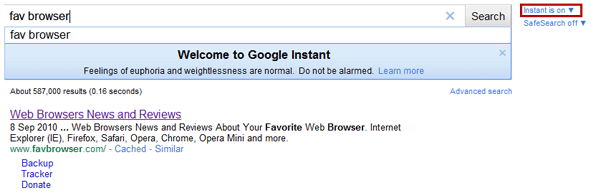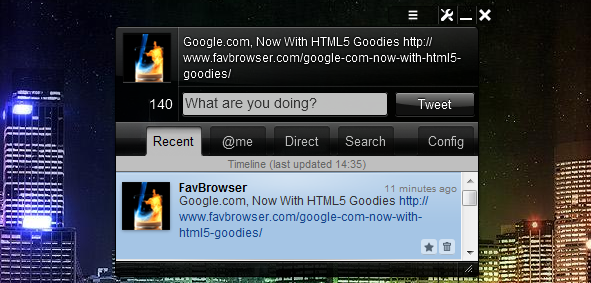Category: Tips
Weekly Questions Recap, October 11th

Unresolved
Weekly Browsers Recap, October 4th

FavBrowser.com
• IE9 Beta: 6 Million Downloads in Two Weeks
Following 2 million downloads milestone on September 21st, Microsoft has…
• Mozilla: No Firefox Browser for the iPhone
If you’ve been expecting to see Firefox for the iPhone anytime soon, then…
Continue Reading
Safari AutoFill Security Issue Appears, Again
Oh boy, here we go again…
Remember our early reported AutoFill security issue? Well, it looks like browser vulnerability was not properly patched, as your data can still be stolen.
Since it affects Safari 4 and 5 web browsers (including 5.0.5), here is a temporary fix:
Go to Preferences > AutoFill > AutoFill web forms and uncheck “Using info from my Address Book card”.
How to Enable New Opera Dragonfly UI?
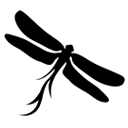 Would you like to test a new Opera Dragonfly UI? Here is how:
Would you like to test a new Opera Dragonfly UI? Here is how:
1. Type opera:config#DeveloperTools|DeveloperToolsURL in the address bar.
2. Change “Developer Tools URL” path to https://dragonfly.opera.com/app/stp-1/experimental/
3. Click Save (restart not required).
Thanks to “narzędzia warsztatowe” for the tip.
Via my.opera.com
Enable Image Resizing in Opera
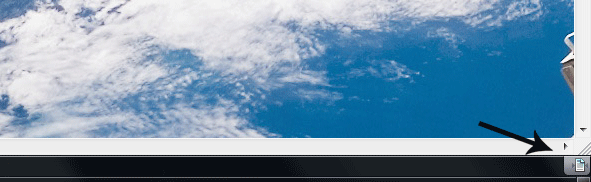
If you ever wanted to have an Internet Explorer like functionality in Opera, here is how:
Open high resolution image (sample)
Click on “Fit to Width” icon (can be found under “View”, in the bottom right corner)
Done.
Thanks to Rafael Luik for tip.
Disable Automatic Internet Explorer Image Resizing
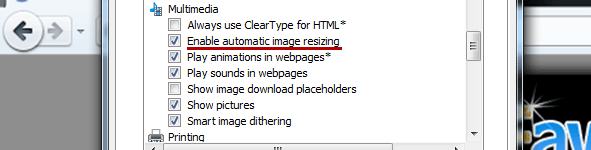
In case you want to prevent Internet Explorer from resizing your opened pictures, follow these simple steps to disable such feature:
1. Go to Tools > Internet Options
2. Select “Advanced” tab
3. Scroll down to find “Multimedia” section
4. Uncheck “Enable Automatic Image Resizing”
5. Click “OK”, done.
Enable Google Instant Search in Opera
Here is a simple guide on how to get Google Instant Search to work on Opera.
1. Open Google.com
2. Right Click > Edit Site Preferences
3. Select “Network” tab, find “Browser identification” option and choose “Identify as Firefox”
4. That’s it!
P.S. Be sure to enable Instant (as seen in picture above).
Thanks to asfa, Ichann and Reddit for the tip.
Via: my.opera.com
Source: YouTube
Web Browser Questions and Answers

After a couple of requests, I have finally decided to launch a page that is ask.favbrowser.com
What is it all about?
Essentially, it is a web browser questions and answers site. Therefore, as the content starts kicking in, ask.favbrowser.com will serve as a good knowledge base for web browser related issues.
Also, you can earn points for asking and answering questions.
Can you redeem points for any cool prizes?
Not yet, but stay tunned, there will certainly be a couple of them in the near future.
Visit web browser questions and answers page.
Weekly Browsers Recap, August 23rd

FavBrowser.com
• The History of Internet Explorer
As Microsoft celebrates the 15th birthday of Internet Explorer, lets dive into the past and see how it all started…
• Is Internet Explorer the Modern Times Jesus?
Before we begin… If you are easily offended Christian, just skip this post.
Continue Reading