Disable Automatic Internet Explorer Image Resizing
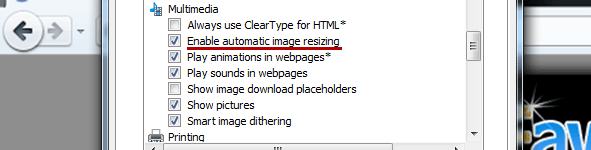
In case you want to prevent Internet Explorer from resizing your opened pictures, follow these simple steps to disable such feature:
1. Go to Tools > Internet Options
2. Select “Advanced” tab
3. Scroll down to find “Multimedia” section
4. Uncheck “Enable Automatic Image Resizing”
5. Click “OK”, done.
About (Author Profile)
Vygantas is a former web designer whose projects are used by companies such as AMD, NVIDIA and departed Westood Studios. Being passionate about software, Vygantas began his journalism career back in 2007 when he founded FavBrowser.com. Having said that, he is also an adrenaline junkie who enjoys good books, fitness activities and Forex trading.




Easier and better to disable IE all together. IE is garbage
Thank you for sharing this, Favbrowser.
Is this the most annoying feature ever? I don’t see the point of having this…
:(