Category: Tips: Internet Explorer
Windows Phone How To: Open A Private Tab (Incognito Mode) On Internet Explorer 11
 With the recent Windows Phone 8.1 update, the software giant as included a much needed, private browsing feature, which can be enabled in the following way:
With the recent Windows Phone 8.1 update, the software giant as included a much needed, private browsing feature, which can be enabled in the following way:
– Click on the Tabs icon
– Click on the three dots that are located at the bottom right corner
– Click “New Inprivate Tab”
Enjoy your Christmas shopping.
Tip: Generate Fake Emails And Credit Card Numbers With MaskMe
 Now here’s something awesome.
Now here’s something awesome.
If you don’t feel like entering your real email or phone number when signing up with some (especially dodgy) web site, then MaskMe is the extension you’ve been waiting for.
Here’s how it works:
When you install the add-on and signup on any new website, it will allow you to generate “fake email” address, which then will forward confirmation link (or any other information) to your real inbox. The result? You real email address won’t be sold to email marketers and when you do start receiving spam, you can delete the fake one at any time.
Continue Reading
Internet Explorer 10: Copy / Paste No Longer Works?
 Fix what’s broken.
Fix what’s broken.
Just yesterday, I have encountered a strange issue with the release preview version of the Internet Explorer 10. For some strange reason, it won’t copy or paste data from or to the web site.
Thankfully, I have found a cause and a simple way to fix that.
Continue Reading
Internet Explorer 10: Enable The 64 Bit Browsing
 Even though Windows 8 includes both IE10 x86 and x86-64 versions, the later one utilizes 32-bit tabs by default.
Even though Windows 8 includes both IE10 x86 and x86-64 versions, the later one utilizes 32-bit tabs by default.
How so? Mostly due to compatibility issues with plug-ins. However, here is a quick and easy way to enable the real 64-bit experience.
Here is how, go to:
Continue Reading
Internet Explorer: Disable Facebook News Ticker
 Some time ago, we wrote on how to disable the Facebook news ticker in Google Chrome. Turns out, you can do that on IE9 as well.
Some time ago, we wrote on how to disable the Facebook news ticker in Google Chrome. Turns out, you can do that on IE9 as well.
Here is how:
Continue Reading
Blurry Text In Firefox or Internet Explorer?
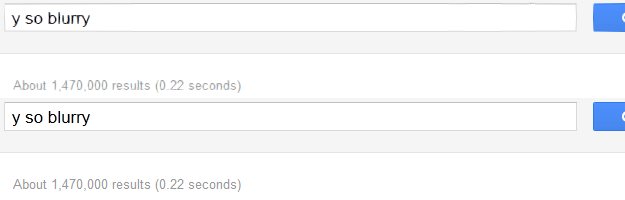
Due to a Hardware Acceleration related issue, some users might see blurred text in Firefox or IE web browsers. Turns out, there are a few ways to fix that.
1. Download Windows Updates (KB2545698) for Windows 7, Vista or Server 2008
– Follow the setup instructions
Continue Reading



