Blurry Text In Firefox or Internet Explorer?
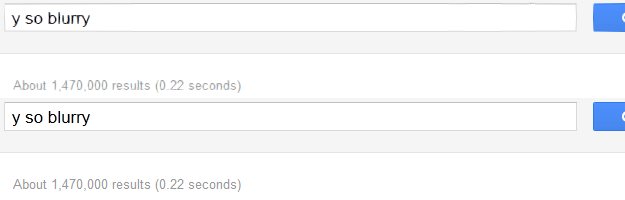
Due to a Hardware Acceleration related issue, some users might see blurred text in Firefox or IE web browsers. Turns out, there are a few ways to fix that.
1. Download Windows Updates (KB2545698) for Windows 7, Vista or Server 2008
– Follow the setup instructions
2. Disable Hardware Acceleration in Firefox
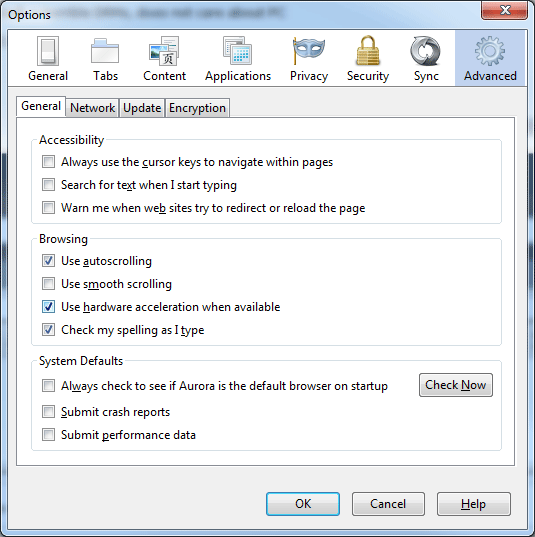
– Firefox Menu > Options > Advanced
– Uncheck the “Use hardware acceleration when available” box
– Done
3. Disable Hardware Acceleration in Internet Explorer
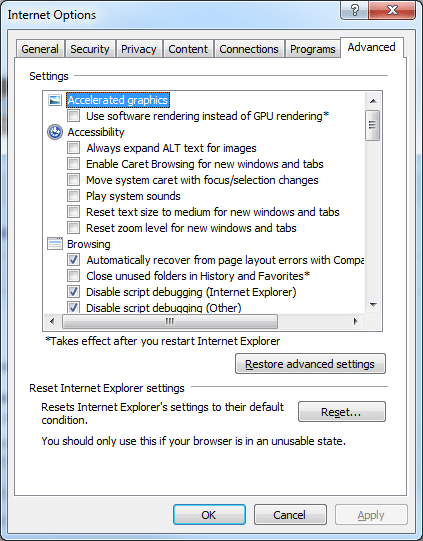
– Click on the gear icon > Internet Options > Advanced
– Check the “Use software rendering instead of GPU rendering” box
– Done
Enjoy the crystal clear web.
About (Author Profile)
Vygantas is a former web designer whose projects are used by companies such as AMD, NVIDIA and departed Westood Studios. Being passionate about software, Vygantas began his journalism career back in 2007 when he founded FavBrowser.com. Having said that, he is also an adrenaline junkie who enjoys good books, fitness activities and Forex trading.




Happens sometimes in Chrome too, I noticed it usually in Google Reader when a video or canvas element is in a post. The only affected text is that post though, and I’m pretty certain it isn’t blurry on the actual site. Maybe.
In any case turning off hardware acceleration seems like a big step, possibly in the wrong direction.
In Firefox you shouldn’t disable hardware acceleration. There’s a config in about:config to go back to the old spec without sacrificing hardware acceleration.
But since I don’t remember which one it is, I’ll leave you with that.
Users rejoice! Something somewhere somehow in config can fix blurry text problem! FF is as user friendly as Balmer is hairy. FF Options dialog box is insufficient even for most casual tweaking.. Almost on the par with Chrome
In the latest Opera Next build (2nd build with HWA & WebGL), the whole program’s window gets so blurry it is unusable for me. The Opera team hasn’t released anything for almost two weeks now, so they must be busy fixing it.
Opera’s HWA has been very good for me , I have a Radeon HD 5800 graphics card the only time i see blurry text is when I’m scrolling in the Bookmarks Panel.
Good for you! I’ve heard some glowing comments about its speed (even though it is currently a memory hog), but I guess I was one of the less fortunate ones. I can’t imagine how overwhelmed the Opera dev team is with both of their hardware accelerated releases cumulating about 500 comments each.
It’s obvious many people have been waiting a long time for it.