Enable Image Resizing in Opera
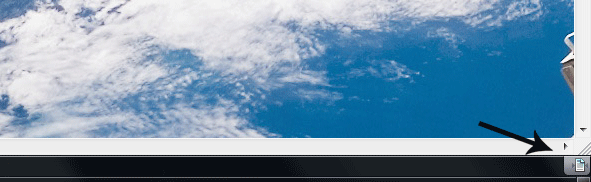
If you ever wanted to have an Internet Explorer like functionality in Opera, here is how:
Open high resolution image (sample)
Click on “Fit to Width” icon (can be found under “View”, in the bottom right corner)
Done.
Thanks to Rafael Luik for tip.
About (Author Profile)
Vygantas is a former web designer whose projects are used by companies such as AMD, NVIDIA and departed Westood Studios. Being passionate about software, Vygantas began his journalism career back in 2007 when he founded FavBrowser.com. Having said that, he is also an adrenaline junkie who enjoys good books, fitness activities and Forex trading.




hmm..
i always thought that IE/ff image autoscalling made sure, that entire image is not cropped.
enabling ‘fit to width’ for a tall image will not prevent it from being cropped from the bottom
so this is not the same functionality, rather a poor’s man version of it
It isn’t perfect but avoiding horizontal scrollbars is much better than nothing.
There are other way to do what you want, you can find it here:
http://my.opera.com/community/forums/topic.dml?id=110188
I use userJS – Dynamic image sizer: http://extendopera.org/sites/default/files/userjs/imagesize_12.js
Or userJS – Enhanced Image Sizer: http://extendopera.org/sites/default/files/userjs/dp_nhcd-img-szr_5.js
Fit to width was introduced in 2004 & its been a favourite of mine since then.
Add in the smooth scrolling of Opera & the smooth – + resizing & its all i need with my 26″ monitor. Loading the sample image & using fit to width loaded all the image no scroll bars.
–
O_o Why ? Hold ctrl scroll mouse wheel o_O
Sometimes the image is too big.
yeah , I am not happy with my monitor size.
btw anybody know how I make Opera default browser on Ubuntu 10.04 ?
I am new to Ubuntu ( my 3 rd day of using Ubuntu , I made network buffer size 128 and now it can handle me opening heavy sites , default is 64 in Ubuntu and in Vista is 128 ) ,I am wondering why , any ideas for this reason ? )
so guide me through step by step please ..
daddylo.
System -> Preferences -> Preferred Applications. You should figure it out from there. :-)
I think Opera may not have this feature because it is bad about resizing.
E.g. http://xiphmont.livejournal.com/48495.html (resized from 512×512)
Filed a month or so ago.