Category: Tips
Control Your Opera Web Browser Using Voice
 Daniel Goldman wrote a nice tip using PCMech.com video for the Opera users. You can control your web browser using Opera Voice. Basically I haven’t ever tried this feature but after seeing short video decided to do that. If you want to try it yourself, go the Opera Tools > Preferences > Advanced > Voice and check “Enable voice-controlled browsing”. It should download additional 10-11 megabytes now and you can start using it. Don’t forget to check Opera’s Voice video.
Daniel Goldman wrote a nice tip using PCMech.com video for the Opera users. You can control your web browser using Opera Voice. Basically I haven’t ever tried this feature but after seeing short video decided to do that. If you want to try it yourself, go the Opera Tools > Preferences > Advanced > Voice and check “Enable voice-controlled browsing”. It should download additional 10-11 megabytes now and you can start using it. Don’t forget to check Opera’s Voice video.
I’ve used it for a few minutes only but it’s still fun I guess. However, first thought that I will be able to type any URL using my voice but I couldn’t. Also haven’t found “Read Feeds” option. I guess this feature needs a small upgrade. Maybe not. Still checking tutorials for more details.
Learn More
Opera Voice Tutorial
Like this post? Subscribe to our RSS Feed.
How to Quickly Digg a Web Page With Firefox
If you are enjoying submitting stories to digg or just digging them you might want to try this great extension for Firefox, which will allow you to quickly do that.
“Smart Digg Button” extension ads a button in the bottom where the status bar is so you can quickly digg what you like.
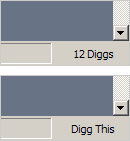
Interested? Then check it.



