Category: Tips
Resize Text Areas in Opera
 To get to work the following User Javascripts, you need to establish a folder path where the .js files will be stored (“Preferences” > “Advanced” > “Content” > “JavaScript Options” > “User JavaScript files”).
To get to work the following User Javascripts, you need to establish a folder path where the .js files will be stored (“Preferences” > “Advanced” > “Content” > “JavaScript Options” > “User JavaScript files”).
Both scripts started out from the simple desire of resizing text areas easily (like CSS3 UI).
And thanks a lot to xErath, the writer of these javascripts.
Speed Up Safari
 Here are few simple tips to increase Safari performance.
Here are few simple tips to increase Safari performance.
Disable Add-ons
Add-ons, such as PithHelmet or Saft, whilst extremely useful, can be the source of performance or stability issues. Fortunately, most utilities like these have an option to disable their functionality to allow you to troubleshoot. You could also choose to remove them from your computer altogether. To do this, follow the instructions on Apple’s Safari add-ons technote. Continue Reading
Speed Up Internet Explorer
 Now here is something for you, IE users. Five tweaks to increase Internet Explorer performance. Written by reliancep
Now here is something for you, IE users. Five tweaks to increase Internet Explorer performance. Written by reliancep
1. Turn off Phishing Filter. This feature supposedly helps to prevent you from being tricked into accessing a rogue web site that is masquerading as a bona fide web site. I’ve found this feature to really slow down web access at times. Microsoft released a patch that supposedly fixes the problem, but my computer has the patch and I still notice this feature slowing down web access. If you think you can live without the extra protection of IE7 anti-phishing, you can disable it by starting IE7 and then going to: Continue Reading
Speed Up Opera
 Followed by Speed up Firefox articles, here are some tips by Sid on how you can increase Opera’s performance.
Followed by Speed up Firefox articles, here are some tips by Sid on how you can increase Opera’s performance.
Speed Up Firefox (Linux Only)
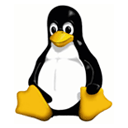 Here is another tip for Linux users only by Andrei.
Here is another tip for Linux users only by Andrei.
Speed up Firefox by mounting the profile in tmpfs
tmpfs is a virtual, RAM-backed filesystem. It’s lightning-fast, but since it’s RAM-backed, any file written to tmpfs uses precious memory while it’s there, and the entire contents of the virtual partition are lost on shutdown or crash. The good news is that these detriments can be minimized, making tmpfs a viable choice for your profile directory. This document gives some tips on how to mount your Firefox profile in a tmpfs partition while minimizing the downsides of tmpfs.
Speed Up Firefox 3
 Firefox 3.1 Beta 2 two biggest things that jump out right off the bar is the addition of private browsing and the new Trace Monkey JavaScript engine.
Firefox 3.1 Beta 2 two biggest things that jump out right off the bar is the addition of private browsing and the new Trace Monkey JavaScript engine.
Trace Monkey is available in Firefox 3 but has to be enabled, now with 3.1 it is on by default. The time it takes to render pages with 3.1 is a considerably boost from previous Firefox versions. Continue Reading
Video: How to Disable Firefox 3 Extensions Compatibility Check
 If you’re like me, you probably lost a few extensions during the upgrade to Firefox 3 because the original author simply disappeared and never updated his extensions, or perhaps you came up against a problem and all the solutions seem to point towards an extension incompatible with Firefox 3.
If you’re like me, you probably lost a few extensions during the upgrade to Firefox 3 because the original author simply disappeared and never updated his extensions, or perhaps you came up against a problem and all the solutions seem to point towards an extension incompatible with Firefox 3.
In either case, it’s very annoying not to be able to install or use the extensions that you want/need. This is when disabling the add-on compatibility check comes in handy. All it takes is adding one entry into your about:config, which I’ll show you in the video/steps below. Continue Reading
Tweet Directly From Opera’s Address Bar
 Dustin Wilson, also known as Khadgar in the MyOpera community has been able to tweet by configuring Opera.
Dustin Wilson, also known as Khadgar in the MyOpera community has been able to tweet by configuring Opera.
First you have to configure it by adding the data URI:
Continue Reading
Firefox Addons – 6 Things You Can Do With Plain Text
 Here is a great post on how can you expand your Firefox reading experience.
Here is a great post on how can you expand your Firefox reading experience.
Plain text to link: turn any highlighted text into a link
Browse pages tagged with this word / phrase on StumbleUpon
Count the highlighted words: word count plus
Search the highlighted word in any search engine you select in your search plugins
Search the highlighted word using multiple search engines: KallOut
Search the highlighted word using Google advanced operators – advanced dork



