Category: Tips
Customizing Internet Explorer 8
 With the Internet Explorer 8 push via automatic update, IEBlog has released an article which gives you an insight on how to customize IE8 web browser.
With the Internet Explorer 8 push via automatic update, IEBlog has released an article which gives you an insight on how to customize IE8 web browser.
Post covers few aspects of web browser, from menu positioning to address bar customizations.
[Read]
Track Firebug Changes with Firediff
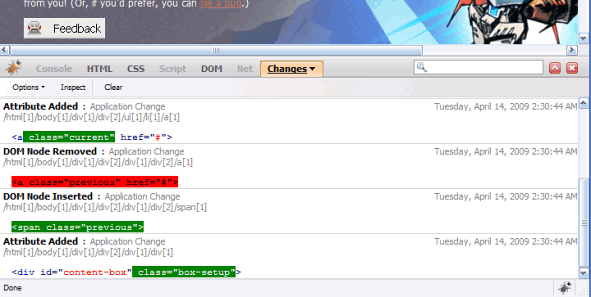
Now this is something useful. If you were ever confused/overwhelmed with all the modifications made using Firebug then worry no more.
A new extension called Firediff (requires Firebug 1.4) tracks all the changes made by firebug and the application itself to CSS and DOM.
Download
The latest Firediff release can be downloaded here.
[digg-reddit-me]
Convert YouTube Videos to MP3
In case you want to convert YouTube videos to MP3, here is a simple Firefox add-on to do that.
Basically, it adds a “Convert & Download as MP3” link in video page. Just click on it and download starts.
Vist YouTube 2 MP3 page (addons.mozilla.org).
40+ Add-Ons for Managing Firefox Tabs
 Sean P. Aune writes:
Sean P. Aune writes:
“Firefox users love their tabbed browsing capability, but if you leave tabs unchecked they can get completely out of control. For those of you who feel lost in a sea of tabs, there are numerous ways to manage them; Here are over 40 of the best extensions.”
Continue reading at Mashable
Check Hotmail in Safari 3 and 4
 If you are a hardcore Hotmail and Safari user, then mail check issue is not a new thing for you. Fortunately, there’s a quick way to fix that.
If you are a hardcore Hotmail and Safari user, then mail check issue is not a new thing for you. Fortunately, there’s a quick way to fix that.
Preferences > Show Menu Bar
Preferences > Advanced > Check “Show Develop menu in menu bar”
Once developer menu appears, go to:
Developer > User Agent and pick “Opera 9.63 – Windows”
This is it. Enjoy your browsing experience.
Weekly Browsers Recap, March 2nd

- The 12 Best Firefox About:Config Performance Tweaks
- Foxmarks Becomes Xmarks, Adds Search and Suggestion Features
- 10 ways to make Chrome as good as Firefox
- Latest Chrome release gets full-screen browsing
- State of the Mobile Web, January 2009
- ASUS Deploys Opera Browser for its All-in-one Touch Screen Computer
- Opera Software 4Q08 results
- Fennec Tab-Sync UI Update
- Wyzo: A Browser with Built-in Support for Torrents
10 + Essential Web Browsing Shortcuts
 If you are that kind of person who just loves to squeeze the maximum of your browsing experience, then this topic is for you.
If you are that kind of person who just loves to squeeze the maximum of your browsing experience, then this topic is for you.
Have you ever thought about your time spent during certain tasks while using web browser? For example: right mouse click > save image, clicking on new tab icons, etc.
Well, wonder no more. We have a list of the most useful keyboard shortcuts which will drastically improve your browsing experience. Continue Reading
Twitlet: The Way to Twit in Any Browser
 Twitlet, a free service that works on any JavaScript capable browser, comes very handy when trying to update twitter in a fast and very simple way to twit on Twitter.
Twitlet, a free service that works on any JavaScript capable browser, comes very handy when trying to update twitter in a fast and very simple way to twit on Twitter.
To get it to work, click the create button, then type your Twitter user name and password then create. Now just drag the link to you bookmarks toolbar and you are ready to go.
It also supports posting which web page you are visiting, you only need to put #this or #link to the update textbox.
Via DownloadSquad.com
[digg-reddit-me]
Firefox Profile Files Explained
 When browsing through your Firefox profile folder, you might see a lot of odd files. Some might make sense, such as your searchplugins folder, however others might seem a little odd.
When browsing through your Firefox profile folder, you might see a lot of odd files. Some might make sense, such as your searchplugins folder, however others might seem a little odd.
Here are some of the important files you might seen in your profile folder and what they are used for. Continue Reading



