Category: Google Chrome
Weekly Browsers Recap + Bonus Links, February 28th

FavBrowser.com
- Download Firefox 4 Beta 12
- Big Change Coming to Google Chrome
- CTRL+F in Google Chrome Is Awesome
- Opera 11.10 Upgrades Speed Dial
- Opera Software Q4 2010 Financial Results
- How Would You Change Opera?
- Firefox 4 Final for Android Coming Soon
- Interview with Jon Von Tetzchner
- Web Inspector, Now with CSS Tracking
- Disqus Is Back
Safari Adopts WebKit2
 Back in April of 2010, Apple has announced a new version of WebKit framework which is essentially called WebKit2
Back in April of 2010, Apple has announced a new version of WebKit framework which is essentially called WebKit2
Well, it looks like the upcoming Mac OS X Lion release will feature an improved Safari web browser that finally utilizes Webkit2.
One of the main framework goals is to utilize a split process model, so the web content would be placed into a separate process. As a result, bad plugin, tab etc. won’t crash the whole web browser.
This behavior is very similar to Chrome’s; however, as split process module is directly integrated into WebKit2 framework, other clients will be able to use it as well.
Via: MacRumors
Weekly Questions Recap, February 28th

Don’t forget that you can receive points for asking/answering questions and redeem them for cool prizes.
Unresolved
Web Inspector, Now with CSS Tracking
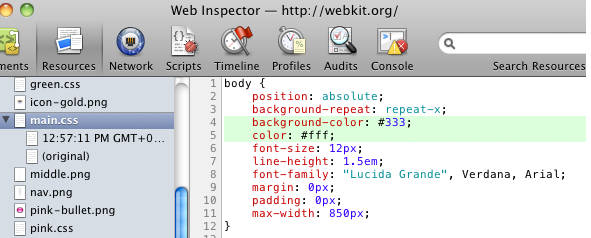
Good news, the team behind Web Inspector has pushed a new version that improves CSS editing capabilities.
What’s new?
The Web Inspector will now show all the declared properties, even the ones that are not understood by a web browser.
Color property values can now be shown exactly as they written in an inline style.
It now uses two separate fields for property name and value.
And best of them all: the history of style sheet. This means that you can now track all the CSS changes that were made during editing.
Overall, it’s a nice update and we hope to see CSS tracking implemented into other dev tools as well.
For even more details, visit the original post.
CTRL+F in Google Chrome Is Awesome
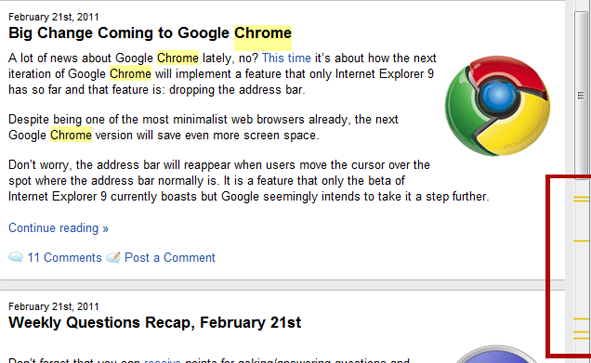
Although I find myself using find function quite often, I haven’t noticed this Google Chrome feature before:
It shows in the scroll bar where the word you’re searching for is located.
Via: Reddit
Weekly Browsers Recap + Bonus Links, February 21st

FavBrowser.com
- IE9 RC: 2 Million Downloads
- Majority Of Web Browsers Are Unpatched
- Director of Firefox Leaves Mozilla
- Firefox 5 First Look
- Firefox 4 RC1 Coming Next Week
- Taking a Look at the New Google Chrome 10 Beta
- Gmail Now Uses Chrome’s Built-In Viewer To Open PDFs
- Introducing Google Chrome Web Search Blocklist Extension
- Download Opera 11.10
- Opera 11.10 Coming
- Windows Phone Internet Explorer 9 Mobile vs. Safari
- Opera Mini for iPad
Big Change Coming to Google Chrome
 A lot of news about Google Chrome lately, no? This time it’s about how the next iteration of Google Chrome will implement a feature that only Internet Explorer 9 has so far and that feature is: dropping the address bar.
A lot of news about Google Chrome lately, no? This time it’s about how the next iteration of Google Chrome will implement a feature that only Internet Explorer 9 has so far and that feature is: dropping the address bar.
Despite being one of the most minimalist web browsers already, the next Google Chrome version will save even more screen space.
Don’t worry, the address bar will reappear when users move the cursor over the spot where the address bar normally is. It is a feature that only the beta of Internet Explorer 9 currently boasts but Google seemingly intends to take it a step further.
Continue Reading
Weekly Questions Recap, February 21st

Don’t forget that you can receive points for asking/answering questions and redeem them for cool prizes.
Unresolved
- Web-browser battle: which are you using and why?
- Suggest some skin/theme for firefox, opera, chrome?
- Why does Opera fail to grab a good per cent of user base like IE/Firefox/Chrome?
- What was the first browser you ever used?
- Help to Disable Panel While Checking Feeds?
Answered
Taking a Look at the New Google Chrome 10 Beta
Google released the newest Google Chrome 10 build to the beta channel yesterday, boasting progress in the form of revamped browser settings, password sync features, as well as JavaScript performance.
V8, Chrome’s JavaScript engine, now runs intense JavaScript applications faster than in the past. To be more specific, the V8 benchmark suite indicated an improvement over the current stable release of 66%. See the chart below to see how it compares with prior versions of Chrome.
Continue Reading
Gmail Now Uses Chrome’s Built-In Viewer To Open PDFs
 Users of Google Chrome can now use the built-in PDF viewer instead of Google Docs to view PDF’s from Gmail. As a result, PDF files now open noticeably quicker as well as look more pleasing to the eye and can be viewed by clicking “View” next to an attachment.
Users of Google Chrome can now use the built-in PDF viewer instead of Google Docs to view PDF’s from Gmail. As a result, PDF files now open noticeably quicker as well as look more pleasing to the eye and can be viewed by clicking “View” next to an attachment.
PDF attachments will continue to open via Google Docs viewer when in Gmail, if you are not using Google Chrome or have the PDF viewer plug-in disabled.
As for now, Adobe Reader’s plug-in is not yet compatible with this feature.



