Why Opera Is My Default Web Browser
Even though I have written a plenty of what someone might call “Opera bashing” articles, the truth is: it’s my default web browser and have been so ever since version 7.
So what could possibly make me choose Opera over any other web browser? A couple of things.
Customization
One of the main reasons why I prefer Opera is a freedom of customization. In fact, if someone would compare the default and my web browser setup, you would find quite a few differences.
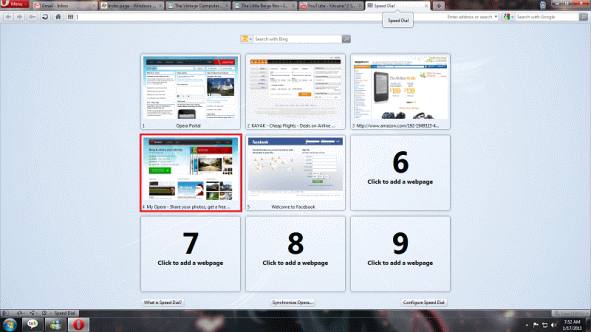
Picture Source: BetaArchive
There are no speed dial, Opera Turbo, Opera Link, blue dots, menu or even new tab buttons. Address bar navigation is cut to the minimum (back button (holding it, that is) is used only when some weird redirection script kicks in, making it impossible to go back to the previous page), search engine boxes are removed and my keyboard shortcuts are closer to Opera 9.2 than 11.
RSS Reader
There is not much to say there other than: I need a built in RSS reader.
Speed, Security, Extensions and ACID3
I don’t really care about that.
Frustrating Moments
Does it mean that Opera is a flawless web browser? Absolutely not.
Ever since version 10 there has been some changes that I don’t necessary agree with.
Menu Bar
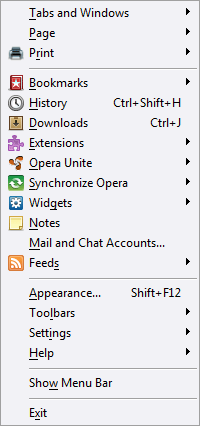
Up until this day, the redesigned menu bar makes little to no sense for me and up until recently, I still had trouble finding things I wanted.
There were no such issues with any other software I had to use since the PC era began.
For example: Firefox 4 new menu bar made perfect sense the second I saw it and I could instantly find any required functionality.
Blue Dots
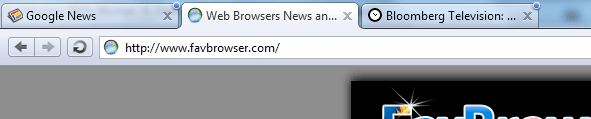
I don’t know why blue dots can only be disabled by modifying skin files, but hey, at least they can be disabled in one way or another.
Tab Stacking
Automatic/manual tab stacking can’t be disabled. It always happens by an accident and sometimes ruins my web experience.
P.S. I only mention features that can’t be disabled. For example: bright red O logo that distracts you from the web page itself is perfectly fine with me, as I can disable it.
From the new users perspective, it’s probably not a very good thing. Especially default browser look (which includes a hundred and one thing).
The Future
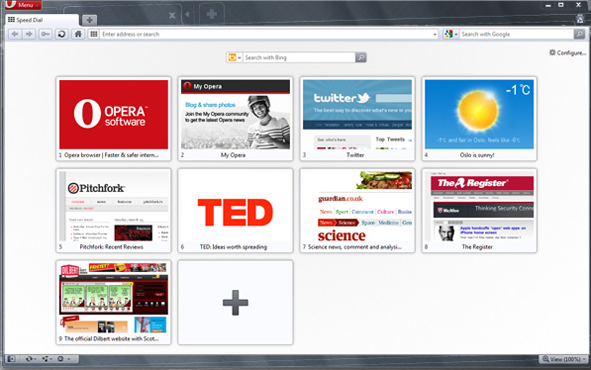
Although Opera 11.10 is still in Beta, I have already expressed my frustration about the new speed dial (work under progress).
Why?
The new way of displaying site thumbnails is not practical and since I don’t use “Reload Every” function that often, they will remain that way.
Not all buttons are hidden with Speed Dial State = 2
In case such functionality can’t be changed, I probably won’t be upgrading from Opera 11 in the near future.
As you might have noticed, latest versions of Opera have lost some of its charm and no longer allow users to hide or disable some of the things. I really hope that this will change.
Conclusion
When it comes to things I need (customization and RSS reader that is), Opera blows every other web browser out of proportion. As you might have noticed, I am a big fan of minimal design (just take a look at my Windows 7 screenshot).
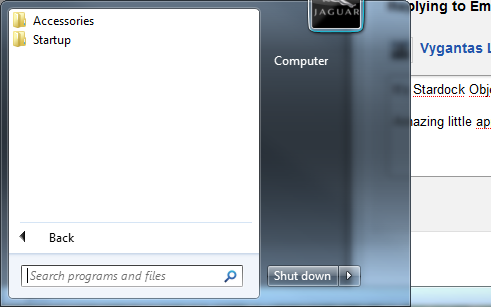
As long as Opera allows me to hide pretty much everything (or other browsers do not) and RSS Reader remains, I can’t see myself switching anytime soon. And even though the frustrations list might look lengthy or even unappealing to you, it’s a great web browser (you should give it a try) and my love for the minimal design will always be the priority, always.
The end.
About (Author Profile)
Vygantas is a former web designer whose projects are used by companies such as AMD, NVIDIA and departed Westood Studios. Being passionate about software, Vygantas began his journalism career back in 2007 when he founded FavBrowser.com. Having said that, he is also an adrenaline junkie who enjoys good books, fitness activities and Forex trading.

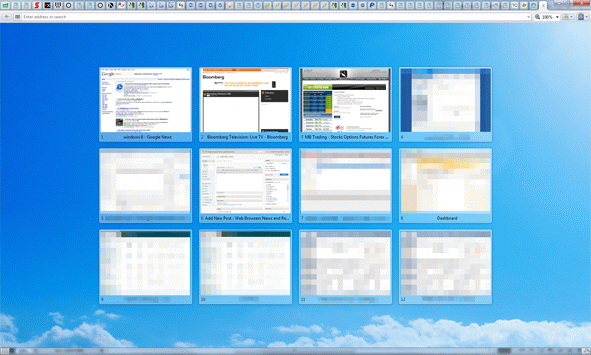
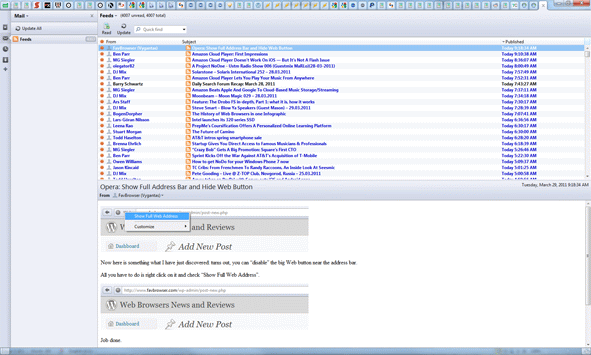
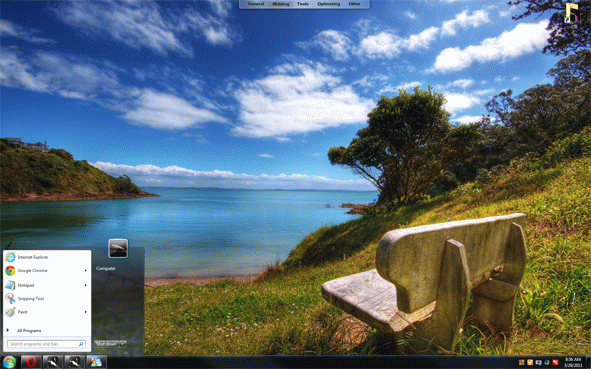



I’m still trying to figure out, whether it’s a praising or bashing article, but hey, I tried :-)
I too used Opera for a good while, around 8.5 up to 10. And I too had a crippling reliance on Opera’s built-in RSS reader. But as I started using more than one computer, I realized I needed a cloud-based reader. And in stepped Google Reader.
Now that I use Chrome, I just get a notifier extension that alerts me to new articles. And I can access it from any of my computers.
Speed Dial was one of the best parts of Opera when I used it and I’m sad too at the changes they’re making to it. Opera’s customization is the best, but that just isn’t as important as I convinced myself it was.
I think I started thinking about switching about the time of Opera Unite. I’m a devout cloud enthusiast and Unite just didn’t sit well with me. If Opera had tweaked it a little, it could have been Dropbox before Dropbox.
And Opera 11 finally gets extensions, after years of them saying it didn’t need them. Opera has lots of great engineers but I think their vision is a little fuzzy. They were wrong about charging for a browser, wrong about ads, wrong about extensions, and wrong about Unite. Whereas every decision Google made with Chrome I agree wholeheartedly with, like the importance of web apps, the sandboxed security model, UI simplicity, etc. That is why I personally switched off from Opera to Chrome.
To disable tab stacking untick Open new tab next to active
Thanks for tip!
Sorry, I should have clarified that this happens when you drag one tab to another location and “accidentally” place it on top of another (because of many tabs opened, it’s hard to drop into the exact empty pixel space).
I just like Opera because it is so crashy and they never fix some long time bugs. It is so awesome. Ooh. Aaah.
You mean like the Firefox security bug that was there for six years or the Chrome security bug that was there from the first public release and hasn’t even been fixed yet?
Seems odd to complain about Opera when other browsers do exactly the same thing.
Opera is rock solid here, more solid that the other browsers around. And all browser have bugs. Opera are very smart on focusing their efforts where there is maximum user benefit. That may piss an individual off, but looking at the big picture is the only way to do this.
Specificly what bug are you referring to?
I use Opera since Opera 6 and I still don’t find any good reason to switch to other browsers. I like very much Chrome but I like moreover the fact that it infuenced Opera and its design :)
However I’ve a question about your desktop screenshot: can you tell me wht is that “dock” at the center-top? And the systray icons? And (finally :P ) is it possible having that wallpaper? (Yes I like very much your desktop and I’d like know everything about it)
PS
please excuse me for my bad english
It’s Stardock ObjectDock Plus
http://www.stardock.com/products/objectdock/learn.asp
http://www.favbrowser.com/wp-content/uploads/2011/03/win7startmenu.png
http://www.favbrowser.com/wp-content/uploads/2011/03/windows7screen2.png
It’s one time investment and you get lifetime (that version) updates (I had to pay for v1 > v2 upgrade).
Amazing little app which eliminates start menu and desktop icons
Systray icons: Mozy Backup, ToDoList ( http://www.favbrowser.com/free-organized-to-do-list/ ), Kayako Desktop, StarDock and Avira Antivirus
As for wallpaper, here it is :-) Original and cut version with black bottom (so superbar remains black).
http://www.wallpapereuphoria.com/index.php?view=detail&id=4472&option=com_joomgallery&Itemid=55
http://thewallpaperwizard.com/index.php/Wallpaper-HD-2560×1600/02519_mtwhitney_2560x1600
http://www.favbrowser.com/images/01725_thelookout_2560x16002.jpg
http://www.favbrowser.com/images/02519_mtwhitney_2560x16002.jpg
Hope that helps.
Thanks a lot :)
Dude get rainmenter and RSS reader for the desktop
http://i51.tinypic.com/2gugykh.jpg
Lol so crowded. That’s what you get when you use a laptop I suppose
———————————————————————————————————
Yes that menu does suck. I liked it when they had it in a square. They had it way before firefox. It was in one of the versions where you had to hide the menu bar of default.
Looks like a nightmare to me :-)
RSS on desktop doesn’t sound like a good idea to me, because if you want to open 5 news items, how would that work? Assuming in Opera I ctrl+shift+click and open them all in the background, while in your RSS reader (just guessing), you would open one, it redirects you to browser, then you click show desktop again,then you click on another link > browser again > desktop > browser?
Assuming you got win 7 you will first snap and click away. But I tend to just glance over the RSS feeds and open one then follow the site. It’s kind of a visual aid for me.
Yeah I do not have much real estate as you so sue me. Not like you carry around that 30″ monitor with you :)
That reminds. I need to change my avatar.
http://i52.tinypic.com/290x0lc.jpg
FRIDAY, FRIDAY
Have you tried widows live mail instead of outlook?
I am curious, why would you need a cpu and ram usage meter? Doesn’t it just use more resources?
As for Windows Live, I have tried it when it was named Outlook Express 6 :-) Why, is it any good?
So people can see how awesome teh pc is. Why Do we put fuzzy dice in our cars? Personalisation?Aesthetics? Individuality? Meh! What do I know
No idea, I don’t, nor do I put neon lights on cars :-)
Ohh going illegal I see. Well here anyway
Your frustrations with the new Speed Dial are almost gone in the latest snapshots, there is some yet to take care of, though. What are your thoughts on stability?
That’s great then!
11.01 has been fairly stable to me (maybe 1-2x crashes / week or so), 11.00 on the other hand could have been better.
As for 11.10, I have played with it for like 2 minutes before reverting back to v11, so can’t really comment on that one (had no crashes during that “intense” usage) :-)
Yeah, I too have been waiting for the polished speed dial stuff to get into builds, and found that some of the things released were not obviously steps forward (because they came in order of implementation, so it wasn’t always clear that something I needed would get there). I think they’re about there with today’s snapshot from the desktop team though.
yeah i love it for its customization and email client , cool themes things u can do with tabs and extensions are just bonus for me :D ….
So. Opera is your favourite browser. So am I.
You seem emotionally involved with Opera. This means that, to be professional, you should never write about Opera yourself. Leave it to someone who can write something with an emotional detachment. You do not seem to be able to do that.
“The new way of displaying site thumbnails is not practical and since I don’t use “Reload Every” function that often, they will remain that way.”
So why don’t you start using “reload every”?
If the new way of displaying thumbnails is not practical, then that must be because you use thumbnails to look for updates, and that means you will need to enable “reload every” anyway.
You seem to be contradicting yourself. Unless you can provide a valid use case, of course?
~ half of the sites I use require to enter password. As a result, reload every would display different thumbnail.
As for full site screens, they just give me a better perspective.
I still don’t understand why the new thumbnails aren’t practical. You obviously can’t use the old ones to identify site updates, so what other purpose than to recognize the site visually do the thumbnails serve, and what better visual identification than the actual logo?
Assuming you have 2 same sites but different pages thumbnails, the full view allows you to distinguish between two of them, while new way would just display same logo for both.
Same with various scripts admin panels, etc.
So use the reload every method, or set a custom title (which is now possible). Problem solved.
Assuming you have 2 same sites but different pages thumbnails, the full view allows you to distinguish between two of them, while new way would just display same logo for both.
Same with various scripts admin panels, etc.
Opera has without question the best bookmark manager around – the toggle on left border is so simple and powerful, click once to show the tree of bookmarks, click again to hide them. It’s like 1000% better than just IE/Chrome bar with about 10 links or one icon in FF for showing stored bookmarks, which disappears after clicking the requested link. Bookmarks in Opera are simply perfect :)
Lol, I *hate* the blue dots too!
Thanks for posting wallpaper links :) The one you have is *beautiful*
I LOVE the blue dots use them all the time to know when a page has loaded, when I have new mail/feeds etc…
I would hate to see them go.
I’m guessing those that don’t understand the need for Blue dots, don’t use the Open In Background Tab content menu/shortcut.
In our country we have 10-100 MBs network lines so using blue dots for “when its loaded” purpose is unnecessary since sites load instantly and yes, I do use open in the background a lot.
I agree, don’t use Mail in Opera however the blue dots are extremely helpful in not only background content loading, but dynamic websites (ie. shoutbox or the like).
What do you do when you resume session with 30 tabs and every single one of them has blue dots? Going one by one to hide them does not sound that good :-)
Why would you do that? If you have those sites saved in session it probably means you want to see them later anyway. IMO this is actually great situation to make use of those dots because you see right away which sites loaded first after resuming instead of blindly jump from one to another.
I have not shut down my office PC and Opera in almost a month, and Opera does not show un-needed blue dots. I see your point though.
Anyway, for my laptop at home, I quickly press the key ‘1’ (the reason I use Opera – single key shortcuts) and it does not take more than 10 seconds to take off the blue dots once you have visited all those pages.
Anyway the benefits of blue dot outweigh the problem that only effects me on startup and can easily be ignored.
The Speed Dial in Baracudda is still work in progress, and the current snapshots are WAY better than the beta….
now i cant drag n drop a website from tab bar to speed dial or to bookmark ……. ! :(
Curious do you like the any of the skins that opera has to offer? or do you just prefer default skin?! O.o
Surely there are more reasons why you use Opera than the built in RSS reader and the customization. There are so many other reasons I personally prefer Opera over any other browser.
Mouse gestures and Speed Dial got me hooked on Opera. I soon discovered “Copy to note” which I still like to use. I like Ctrl-Enter for saved passwords/forms. At work, I’ve frequently used “Tile Vertically” to arrange 2 or more sites side by side in one browser window. I also like being able to easily mask Opera as Firefox (or IE) for sites that “don’t work” in Opera. That resolves problems almost every time.
The Content Blocker is very good and I really like Plugins on Demand. I also like that I can add a clock anywhere in the browser (to the right of the address bar, or in the bottom right of the status bar or wherever). Panels is a neat feature and being able to add mobile sites as panels makes the feature even more useful. I also like the synchronization, bookmarks manager, download manager, mail accounts, Start Bar, and many other things that are usually lacking in other browsers.
The easy way to add search engines and keywords is great too. I added a search and keyword that allows me to just add “url ” in front of a URL in the address bar to shorten it to share with others. Whenever I need to translate words to English, I just type my keyword “tr ” and paste the foreign words in the address bar of Opera and my preferred translating search engine shows me the words in English. I also have a search for UPS to simply double click a UPS tracking number and then click “Search with > UPS.”
I actually use and really like Opera Unite and some Opera Widgets. I also like the blue dots (or at least some easy way to tell that a site has updated since I opened it). Opera has so much to offer in such a small package that it really doesn’t need any extensions (especially since it also allowed UserJS and UserCSS). If they didn’t add extensions though, they’d likely fall farther behind in market share. Opera was also the first to introduce many useful features that others have since “adopted” into their browsers.
Finally, I like most that Opera is all about making the best browsers for multiple devices whereas Chrome, Safari, and Internet Explorer are backed by multi-billion dollar companies. Firefox relies too heavily on extensions.
Sorry this is so long, but it’s hard not to keep things short when talking about how great of a browser Opera really is.
I’m curious how you modified the default skin to get rid of the blue dots?
Changing skins is not really an option for me because I just want to use the default one without dots.
I actually stopped using opera because i hate them so much :(
I will write a post about that in a few moments!
looking forward to that, thx. :)
http://www.favbrowser.com/opera-remove-hide-blue-dots/
Let me know if it works (preferably in that post), thank you.
Opera has been my primary browser since 2000. However all is not well in wonderland, Opera needs to push out updates faster and listen to its users. My favorite Opera features… zoom, load plug-ins on demand, mouse gestures and sessions.
Regarding ad blocking, I find it easier to update the HOSTS file rather than user some app specifc feature.