Opera: Remove/Hide Blue Dots
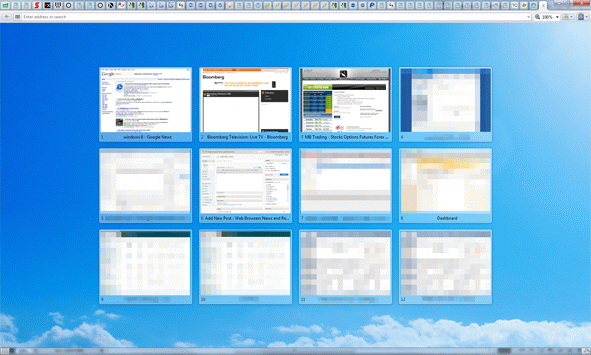
Here is how you can disable the blue dots in Opera
The easy way:
– Download this Opera 11 skin
– Place it to C:\Program Files (x86)\Opera\skin (or similar location)
– Restart Opera
– Click Shift+F12 (or go to Appearance…), select second Opera Standard Skin
– All set!
The harder way:
– Download this file (tested with Opera 11 and below) and close Opera.
– Go to: C:\Program Files (x86)\Opera\skin (or similar location)
– Search for standard_skin.zip
– Make a copy and rename it to standard_skin2.zip
– Extract pagebar.rar, open standard_skin2.zip with WinRAR or similar program
– Place the pagebar folder into standard_skin2.zip, overwriting original files
– Save standard_skin2.zip
– Open Opera, click Shift+F12 (or go to Appearance…), select second Opera Standard Skin
– All set, you are now dots free!
About (Author Profile)
Vygantas is a former web designer whose projects are used by companies such as AMD, NVIDIA and departed Westood Studios. Being passionate about software, Vygantas began his journalism career back in 2007 when he founded FavBrowser.com. Having said that, he is also an adrenaline junkie who enjoys good books, fitness activities and Forex trading.




Finally I’m freed from the dots! Thx again.
Np, also updated post with the easy way to remove them :-)
I like then. It helps a lot when I have a lot of pages loading.
I like my blue dots so I won’t be needing this. :P
you can also use windows native skin
i even forgot what blue dots were people talking about sometiemes, as i always use win & native skin
or use this skin http://my.opera.com/community/customize/skins/info/?id=9101
You don’t have to close/restart the browser, just select another skin in the appearance menu while editing the new one, then after you saved the modifications just switch it back from the menu. You don’t even have to close the appearance menu itself. :)
I like blue dots.