Author Archive: Vygantas
Vygantas is a former web designer whose projects are used by companies such as AMD, NVIDIA and departed Westood Studios. Being passionate about software, Vygantas began his journalism career back in 2007 when he founded FavBrowser.com. Having said that, he is also an adrenaline junkie who enjoys good books, fitness activities and Forex trading.
How to Add WolframAlpha to Your Web Browser Search Engines List
WolframAlpha has been getting a lot of buzz recently from all over the internet (no, it’s not a web search engine), so why not post about it here?
If you haven’t heard about it yet, it’s basically a “knowledge engine” with lots of valuable data. For instance: by typing “microsoft apple” you will see its stock price, dividend information, average returns and more:
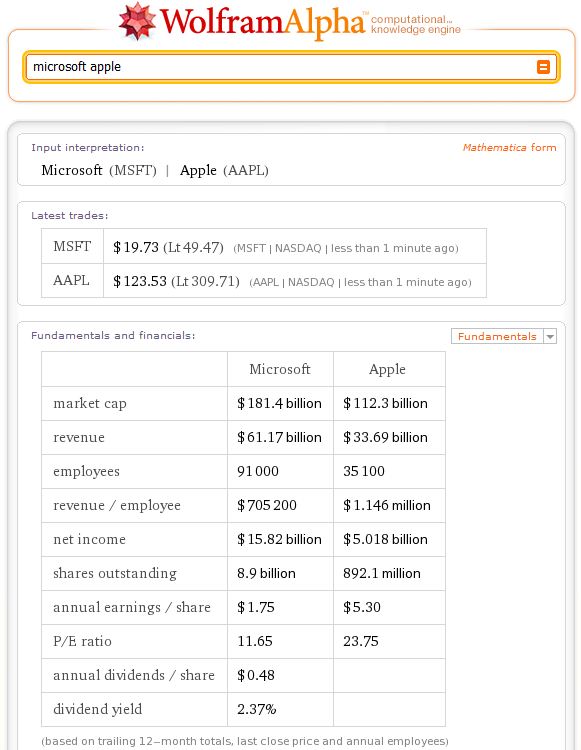
Earth, Saturn, Sun results Continue Reading
Browser Version Tracker Updated
Added:
Stable Releases
Google Chrome
Maxton
Preview Releases
Safari 4 Beta
Flock version number is now also fixed.
Webware 100 Winners Announced
 The final list of Webware 100 winners has been finally published on cNET.com.
The final list of Webware 100 winners has been finally published on cNET.com.
So who won in browsing category?
Diigo
Firefox
Flock
Google Chrome
iGoogle
Internet Explorer 8
Maxthon
Opera
Safari
XMarks
Flock 2.5 Released, Improves Facebook, Twitter Experience and More
The social web browser has received a pleasant and long awaited upgrade which is a must have for all Flock users. The following release includes few new features such as: FlockCast and Facebook chat as well as various enchantments.
Flock team has also made a couple of videos to demonstrate these improvements.
Twitter
Continue Reading
Chrome 1.0.154.65 Released
 A new update for Chrome web browser has been released some time ago. The following release fixes a startup crash which happened to some of the users.
A new update for Chrome web browser has been released some time ago. The following release fixes a startup crash which happened to some of the users.
It’s always recommended to update your web browser to the latest stable release, be sure to do that.
Thanks to Mabdul for sending this.
Firefox 3.5 to Feature New Logo (3 Versions So Far)
As it’s quite common to tweak/update software icon with every major release (Windows, Adobe Products, Internet Explorer and many more), Mozilla decided to do the same with its upcoming Firefox 3.5 release.
While earlier this month, the following logo version was proposed: Continue Reading
Weekly Browsers Recap, May 18th

- WordPress users may want to avoid Microsoft’s new Internet Explorer 8
- Look out IE, Firefox, Chrome is getting much better
- Windows 7 gives Firefox 3, IE8 speed boosts, while Firefox 3.5 slows down
- Mozilla marks June for Firefox 3.5 release candidate
- Firefox Mobile (Fennec) Alpha Up for Windows Mobile Testing
- Google’s Chrome was ‘hackable’ at Pwn2Own contest
- Chrome-on-Mac precursor rough but workable
- Opera Employee Blogging Policies
- Your browser talks too much: How surfers can protect private info
Internet Explorer 8 MUI Packs for Windows XP and Windows Server 2003 Released
 Microsoft Corp. has released Internet Explorer 8 Multilingual User Interface (MUI) packs for Windows XP SP2, Windows XP SP3, and Windows Server 2003 SP2.
Microsoft Corp. has released Internet Explorer 8 Multilingual User Interface (MUI) packs for Windows XP SP2, Windows XP SP3, and Windows Server 2003 SP2.
MUI packs are available in the following languages:
Windows XP x86 and Windows Server 2003 x86:
Arabic, Chinese (Traditional), Chinese (Hong Kong), Czech, Danish, Dutch, Finnish, French, German, Greek, Hebrew, Hungarian, Italian, Japanese, Korean, Norwegian, Polish, Portuguese (Portugal), Portuguese (Brazil), Russian, Spanish, Swedish, Turkish, Bulgarian, Croatian, Estonian, Latvian, Lithuanian, Romanian, Slovenian, Slovakian, Thai Continue Reading
FavBrowser.com – 2.25
Just a tiny update there. Blog software was updated. As a result, you can now reply directly to comment poster + some visual changes in same area.
Shutdown PC When Opera Completes Transfers
 Here is handy tool for anyone who is downloading files using Opera web browser and would like PC to shutdown/hibernate automatically, once all downloads are finished.
Here is handy tool for anyone who is downloading files using Opera web browser and would like PC to shutdown/hibernate automatically, once all downloads are finished.
Opera Shutdown does what it was designed to do. Once transfers are finished, the following message will appear: Continue Reading



