StumbleUpon for Safari, Opera and Others
If you are using Safari, Opera or any other web browser which doesn’t support official StumbeUpon toolbar, don’t worry yet. There are few tools with less, same and even more functionalities that are officially supported in the toolbar.
Here are some tips on how to get use the toolbar. They will work independently of the OS:
For Any Web Browser:
http://www.stumbleupon.com/demo/#url
It will open a new page, just as if you “stumbled'”.
If you want to stumble specific web page, you can always use the following link
http://www.stumbleupon.com/demo/#url=http://www.favbrowser.com
In order to save it to your favorites, you will have to login to StumbeUpon first.
Opera Only

You can also install Opera Stumbler toolbar which will add a submenu to your menu bar. Just enter your username, password and you are ready to go.
Few nice features in this toolbar are: StumbleThru which opens web addresses within a domain name and Channel Surf which opens web pages with a specific tag or keyword.
Safari Only
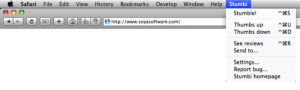 Stumbli, plugin for Safari which allows you to stumble 100 times (after that, you will have to pay $4). It supports stumbling and voting, toolbar buttons, submitting discoveries and send-to-a-friend options.
Stumbli, plugin for Safari which allows you to stumble 100 times (after that, you will have to pay $4). It supports stumbling and voting, toolbar buttons, submitting discoveries and send-to-a-friend options.
In part, via OperaWatch.com and digg.com
[digg-reddit-me]




