Opera: How To Backup Opera Mail, RSS Feeds, Bookmarks, Passwords And Other Data
It’s always important to backup your data, especially when it comes to your web browser. Thankfully, there are a couple of tools to do that, from cloud based servers to local ones. Here’s how you can backup Opera to your USB Flash drive or just a regular HDD:
– Download FavBackup
– Menu: Backup > Opera
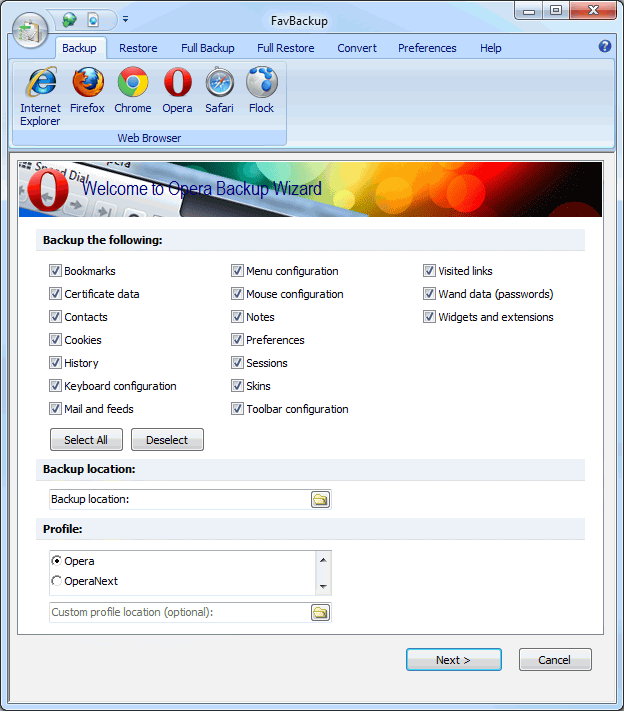
– Select the data you want to backup (if you want to backup all profiles feel free to use a Full Backup feature):
Bookmarks
Certificate data
Contacts
Cookies
History
Keyboard configuration
Mail and RSS feeds
Menu configuration
Mouse configuration
Notes
Preferences
Sessions
Skins
Toolbar configuration
Visited links
Wand data (passwords)
Widgets and extensions
– Select backup location
– Select profile
– Click “Next” button
– Wait for it to finish and check backup location. In order to restore backup, click on the “Restore” menu and follow same instructions.
About (Author Profile)
Vygantas is a former web designer whose projects are used by companies such as AMD, NVIDIA and departed Westood Studios. Being passionate about software, Vygantas began his journalism career back in 2007 when he founded FavBrowser.com. Having said that, he is also an adrenaline junkie who enjoys good books, fitness activities and Forex trading.




Needs to support backup of auto-fill personal info.
what about opera link?