Opera: Disable Auto Image Fit to Screen / Pictures Resizing
 If you are not a fan of an automatic image fit to the window that was introduced in Opera 11.10, then don’t worry, there is a way to turn it off.
If you are not a fan of an automatic image fit to the window that was introduced in Opera 11.10, then don’t worry, there is a way to turn it off.
Unfortunately, you can’t do that via Opera Preferences or opera:config. However, there is an extension to solve your problem.
– Install Image Autosizer extension.
– Menu (Alt) > Extensions > Manage Extensions.
– Find Image Autosizer and click on the gear icon > Preferences.
– Seek for the gray bar that is titled “Advanced” and click on it.
– View modes > When image is larger than window: Enable default and Original (see picture below).
– Save changes.
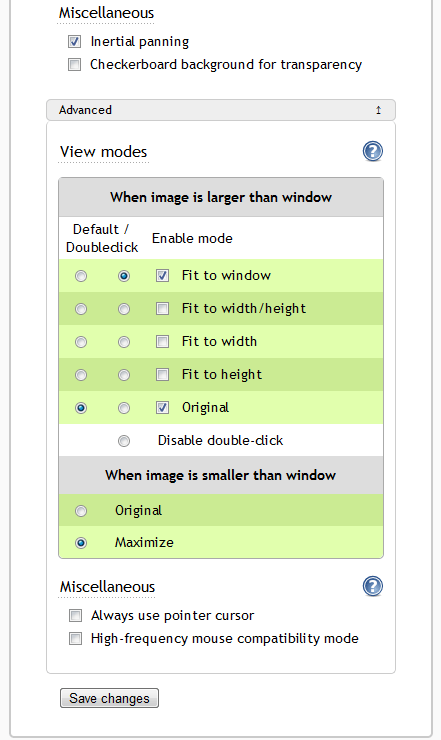
P.S. You can also select Maximize in the “When image is smaller than window” setting, in case you want this functionality.
Via: Tamil Blog
About (Author Profile)
Vygantas is a former web designer whose projects are used by companies such as AMD, NVIDIA and departed Westood Studios. Being passionate about software, Vygantas began his journalism career back in 2007 when he founded FavBrowser.com. Having said that, he is also an adrenaline junkie who enjoys good books, fitness activities and Forex trading.




how to get rid of opera title bar in ubuntu?
how to get rid of opera title bar in ubuntu?
I hate to use any extensions, is there a any other way ?
Yes, but it’s more painful :-)
http://my.opera.com/Tamil/blog/disable-auto-fit-to-window-of-large-images-in-opera
Edit Style Sheet.
“Menu (Alt) > Extensions > Manage Extensions.” LOL Ctrl + Shift + E.
There is some way to ZOOM TEXT ONLY in Opera? Enter in preferences in font option doesn’t count…