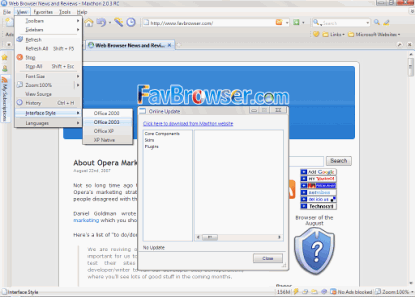Maxthon 2.0.3 RC Released
It’s about time for some news from not so big guys. Maxthon team just released Maxthon 2.0.3 RC.
I’ve just downloaded this version as really haven’t ever tried Maxthon 2 (only MyIE long time ago) and I like it so far. Interface is really cute as well. Here’s a screenshot of Maxthon 2.0.3 RC:
This new build includes lots of bug fixes as well as some new features. Here’s a complete list of changes:
- New Security Guardian
- New Screen Capture
- Sniffer bug for wma file format
- Active tab for undo and URL Key
- Super Drag&Drop may use external download mananger
- Scrollbar can be clicked in block page content mode
- Drawing bug in Security Guardian dialog
- Added Clean Feed History and Search History in Clean Browser History
- Use Enter key to open the Favorites item wich has the focus
- Close Resume List tab when all links in Resume List are clicked (The “Auto Close” option must be checked)
- Delete Search History in History page
- Enter in Address Bar will not open new tab if the url hasn’t changed
- Added site range selection in Block Page Content
- Click on Links will have no effect while in Block Page Content mode
- Automatically upload modified Favorites when exit
- Re-organized Right-click menu on Favorites
- Resume List lost when program crash
- Super Drag&Drop can not download file problem on some websites
- Several issues that might cause crash
- Blank images not remove with Ad Hunter
- Issues that prevent set Maxthon as default browser (including issues on Windows Vista)
- Referer error with Flashget while multi-thread tab is on
- Not show start page when opened by external call
- Improved download method of Favicons
- File Sniffer won’t sniff WMA format
- Issues that occur with invalid file format settings
- Issues that affect website filtre range
- “Dont’ remind me for 1 week” won’t work in Update Notification dialog
- Crash when delete blank website item in Content Filter black list.
- “Check Links” in Favorites sidebar might cause all links in sidebar disappear
- Initialization failure when start Maxthon with invalid URLs
- Click Cancel in Screen Capture Options might cause capture page fail
- Clean Profile Data flaw in Login dialog
- Can not select buttons in Add/Remove Button menu on Single-line Favorites Bar, and Hot Items’ name is aa
- Press Esc key in Ad Hunter > Edit Filter List dialog causes dialog turns gray
- Redirect in current page might cause Address Bar refresh
- Strange behavior of the Close button of Check Updates dialog
- Resize Check Updates dialog cause strange lines
- Maximum Open Tabs number is not correct
- Favicons display problem in several circumstance
- Display problem after selecting search engine
- Delete selected Proxy might cause display error on Proxy status
- Edit Content Filter Black List & White list will only save displayed one
- Repeat “Capture Current Page” might cause file name error
- Clean Browser History in Safety Menu can not clean Feed history
- Issues when operate Favorites bar with keyboard
- Fixed a bug when overwrite Favorites
- Super Drag&Drop might cause Open Favorites Items in Background fail when Activate New Tab is checked
- Combobox is not resizable in “Lock Toolbar” mode
- Can not use Ctrl+Arraw to change tabs
- Resume List not saved at crash
This is not a final version. Use it on your own risk.
About (Author Profile)
Vygantas is a former web designer whose projects are used by companies such as AMD, NVIDIA and departed Westood Studios. Being passionate about software, Vygantas began his journalism career back in 2007 when he founded FavBrowser.com. Having said that, he is also an adrenaline junkie who enjoys good books, fitness activities and Forex trading.