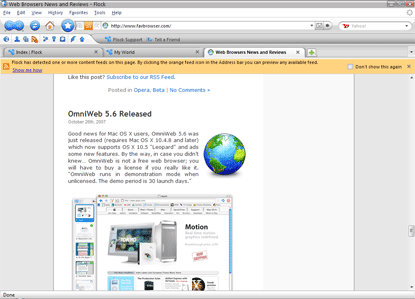So what is Flock is? Flock is a social web browser (that’s how Flock developers call it) which is based on Mozilla’s Firefox platform. I’ve just installed it and it looks fascinating. I even don’t use most of those integrated services (expect Youtube, Flickr and del.icio.us) but this interface is so well balanced and looks astonishing. Latest Flock release (1.0) includes all the security fixes from Mozilla Firefox 2.0.0.8. What else is new in Flock 1.0?
So what is Flock is? Flock is a social web browser (that’s how Flock developers call it) which is based on Mozilla’s Firefox platform. I’ve just installed it and it looks fascinating. I even don’t use most of those integrated services (expect Youtube, Flickr and del.icio.us) but this interface is so well balanced and looks astonishing. Latest Flock release (1.0) includes all the security fixes from Mozilla Firefox 2.0.0.8. What else is new in Flock 1.0?
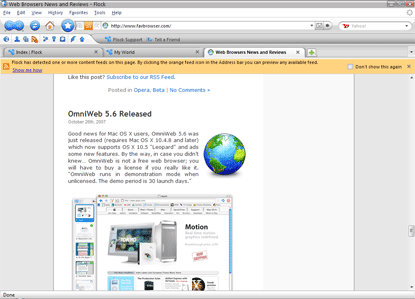
Click on the Picture to Enlarge.
Changelog:
Flock 1.0 has added a “People” sidebar to support new service integration with Facebook and Twitter.
Flickr and Youtube have been promoted to “People” services.
Several performance and stability enhancements have been implemented and several memory leaks have been fixed.
Added People services for Facebook and Twitter
However, there are still so many known issues which have to be fixed.
Several Firefox extensions including FireFTP and Chatzilla are known to be incompatible with Flock’s toolbar causing icons to be misplaced or missing.
Your Windows account must have administrator priviliges to install Flock. This restriction will be removed in an upcoming Flock release.
Flock has been tested for users with up to two thousand friends. Beyond a thousand friends, unforeseen challenges may exist. Closing the People sidebar may return your surfing speed to normal. If you are incredibly popular with more than 2000 friends, we would love to hear about how the People sidebar is working for you. Please send your feedback to popularitycontest at flock.com.
Facebook friends will occasionally not show up in the people sidebar. To fix this problem, open the Accounts and Services sidebar (click on the key symbol) and find your facebook account in the topmost field. Click on “Forget Account.” Then log back into facebook, and your friends should appear in the people sidebar.
When uploading to Facebook, if no album is specified, the photo will be uploaded to a default album for the application, which will be created if necessary. Regular albums have a size limit of 60 photos. Default application albums have a size limit of 1000 photos.
Clearing your Twitter status causes an alert to show up indicating “An Error Updating Your Status”. Twitter does not allow an empty status message.
Flock is unable to upload files with the “.jpeg” extension to Piczo.
Accessing own private Photobucket photos when not logged in to Photobucket does not bring you to the Photobucket login page.
If for some reason the upload process fails, perhaps a network connection issue, tags and descriptions associated with the photos will be lost.
When using Hotmail in plain text, dragging a picture from the media bar the email recipient will receive blank content.
Some valid Flickr accounts are not discoverable through the media search bar.
Flock will not auto discover your account when logging into Ma.gnolia using your Facebook account ID.
If your computer’s clock is too slow or fast, you may experience errors when publishing your favorites to Del.icio.us or Ma.gnolia.
Drag’n Dropping a local favorites folder onto your Online favorites does not work correctly. A folder with no name is created that includes a blank favorite.
When customizing the blog editor toolbar, the customize window has duplicate icons.
Replacing a Blogsome blog entry does not work correctly.
Replacing a self-hosted WordPress blog entry does not work correctly.
Craigslist searches will not show up in the search flyout when searching from the browser’s search box.
Web clipboard content don’t always migrate when updating Flock from 0.9 to 1.0.
Photos dragged to the uploader but not yet uploaded will not migrate when updating Flock.
When importing IE settings and starting Flock for the first time, if two or more sites are set as home pages, Flock will only import one of those page.
Firefox live bookmarks not always handled properly during import.
Firefox bookmarks are not being indexed when imported. The Flock star will not highlight when one of these pages are visited nor will it show up in search from the search bar.
Download Flock 1.0.
Like this post? Subscribe to our RSS Feed.

Vygantas is a former web designer whose projects are used by companies such as AMD, NVIDIA and departed Westood Studios. Being passionate about software, Vygantas began his journalism career back in 2007 when he founded FavBrowser.com. Having said that, he is also an adrenaline junkie who enjoys good books, fitness activities and Forex trading.
 So what is Flock is? Flock is a social web browser (that’s how Flock developers call it) which is based on Mozilla’s Firefox platform. I’ve just installed it and it looks fascinating. I even don’t use most of those integrated services (expect Youtube, Flickr and del.icio.us) but this interface is so well balanced and looks astonishing. Latest Flock release (1.0) includes all the security fixes from Mozilla Firefox 2.0.0.8. What else is new in Flock 1.0?
So what is Flock is? Flock is a social web browser (that’s how Flock developers call it) which is based on Mozilla’s Firefox platform. I’ve just installed it and it looks fascinating. I even don’t use most of those integrated services (expect Youtube, Flickr and del.icio.us) but this interface is so well balanced and looks astonishing. Latest Flock release (1.0) includes all the security fixes from Mozilla Firefox 2.0.0.8. What else is new in Flock 1.0?