Firefox Home App Approved by Apple
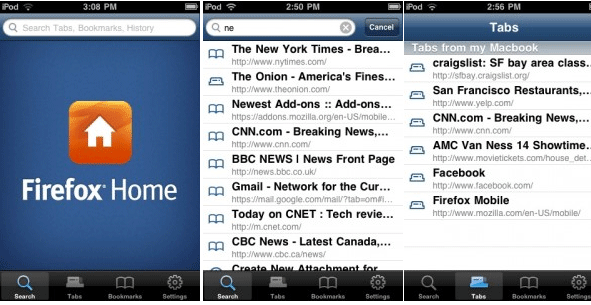
Few weeks ago, Mozilla has submitted Firefox Home to Apple’s App Store and today, it was finally approved.
Here is how to get started (as from blog.mozilla.com):
– Install Firefox Sync, a free add-on for Firefox, on your desktop.
– Restart Firefox and follow prompts to create an account with both a password and a secret phrase.
– Go the App Store on your iPhone and search for “Firefox Home” or install it directly from iTunes.
– Launch Firefox Home on your iPhone. You’ll be prompted to enter your Firefox Sync account info. Enter your username, password and Secret Phrase and tap “Done.”
– Enjoy!
[digg-reddit-me]
About (Author Profile)
Vygantas is a former web designer whose projects are used by companies such as AMD, NVIDIA and departed Westood Studios. Being passionate about software, Vygantas began his journalism career back in 2007 when he founded FavBrowser.com. Having said that, he is also an adrenaline junkie who enjoys good books, fitness activities and Forex trading.



