Firefox 4.0 User Interface Screenshots Arrives
Just recently some of the Firefox 3.7 theme mockups were revealed. With overall positive feedback, Mozilla has decided to publish Firefox 4.0 screenshots as well.
The interface itself looks like Firefox 3.7. However, don’t be tricked, it has some fantastic improvements (Combo Stop/Refresh/Go Button).
About (Author Profile)
Vygantas is a former web designer whose projects are used by companies such as AMD, NVIDIA and departed Westood Studios. Being passionate about software, Vygantas began his journalism career back in 2007 when he founded FavBrowser.com. Having said that, he is also an adrenaline junkie who enjoys good books, fitness activities and Forex trading.

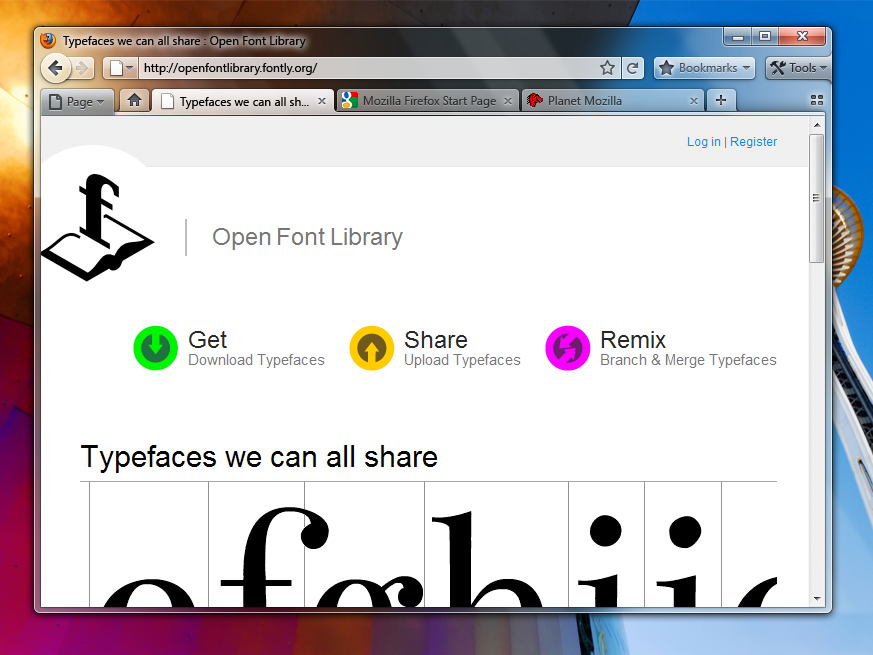
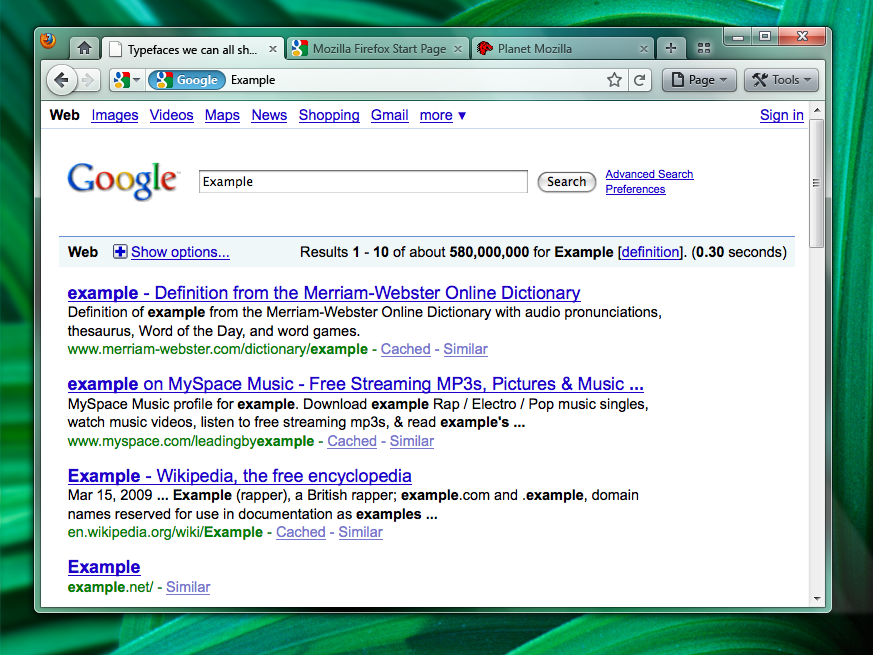




One button for various commands are dangerous, ex: the user wants to stop the rendering of a page when it’s almost complete loaded.
Anyway we can continue using Esc, F5 and Enter, in this case the all-in-one button saves screen space, together with tabs-on-top it’s a nice improvement.
Personally I preffer the tabs-on-bottom style (in the browser I use).
The new skin looks like Opera 10 tabs, that’s sad: Chrome and Safari, Firefox and Opera same skin style partners. At least they rename the cloned features =D (Safari’s Top Sites <- Opera's Speed Dial).
Sorry the bad english and the bad comments.
I'm stupid. XD
Not sure about that, but “refresh” button transforms to “stop” on pretty much all web browsers, so it’s possible to stop it during site rendering.
Unless I miss your point :-)
He’s actually right. It’s a not-so-used-anymore golden rule of design: “intelligent” user interface is always a pain in the ass.
Look at Chrome’s unified url/search bar: simply put, it sucks ass. Nothing beats Firefox’s dual bar functionality. You drag and drop if you want to search, you drop on the search icon to choose search engine, you drag and drop for url if you want, it’s perfect. And besides, when you write “youtube” on Firefox’s awesome bar, it goes directly to youtube (as happens with many other words and even search queries), and it works differently in the search bar. Which is, funcionality-wise, the best.
Chrome works under compromises and that’s why I can’t use it. I understand many people like it, I mean, I understand WHY many people like it, but then again, many people like Internet Explorer because they simply don’t need anything “more”.
All this to say: don’t worry about unified refresh/stop button: there are now extensions to unify it already and there will be to split if it it ever merges.
Sorry guys I’m crazy! I don’t know why I commented that button, I think I did because now it received the GO integration too.
I neither use refresh/stop/go button it’s hard to not use the keyboard shorcuts.
Meh, I prefer my way: right click -> Preferences :P
I’m not on Windows so it doesn’t really affect me (unless transparency is planned for the Linux skin too), but extending the transparency down into the tab bar looks like it would annoy more than add aesthetic value.
I think the earlier concepts, which looked like the Glasser extension, had a better feeling to them. Though I do like the discreet ‘loadbar’.
Alternatively, the Vista-aero theme could just be included instead :P
I personally find the UI mockups for streaming video to be more interesting:
https://wiki.mozilla.org/Firefox/Sprints/Video_Controls
version B looks like Opera, but Opera still hasnt got around aero/glass/opacity. anyway, regardless of many opera’ faults I like their ‘tabs on top’ approach, and hope that other browsers implement it too
I think John Hicks has said that the aero/glass/opacity is coming in a version after 10. But for now there is a hack to achieve this.
http://my.opera.com/rafaeloliveira/blog/2009/07/18/glass-enabled-tab-bar-in-opera#opera
Am I the only one that think firefox will become so chromish.
Tools button, no menu, unified search bar, and now the tab on top…
You’re absolutely right. I’ve been using Chrome from its first releases and liked it because of its interface but Chrome doesn’t have RSS Feed and its a great weakness. If Firefox releases a chromish version and Chrome does not begin to support RSS soon, I will choose Firefox ccertainly.