Download Google Chrome 25 Dev
 With a new tab page.
With a new tab page.
It looks like Google continues to aggressively promote its services. Starting with Google Chrome 25 Dev, users will have an opportunity to see the upcoming tag page, which puts Google search right at your face. While disabled by default, it can be turned on by typing chrome://flags in the address bar and enabling “Enable Instant extended API”.
So what exactly does it do?
Well, it’s a bizarre combination of your recently visited web sites (as in older builds) and a fake search box. How so? If a user decides to click on it (assuming he or she wants to search the web), it will redirect you to the address bar.
Here is how it looks like:
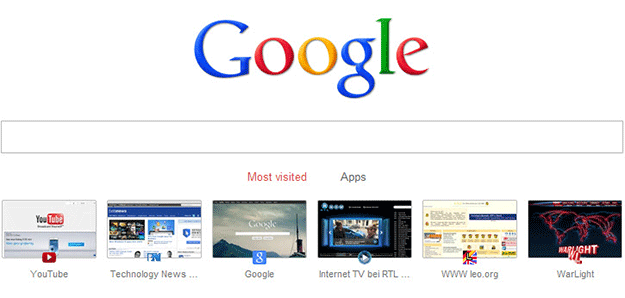
Strange? Probably. However, when you think about it, that’s a pretty neat idea. Looks like Google just found a new way to teach the inexperienced Chrome users some tricks.
Download
Google Chrome 25 Dev
[Thanks, Tibor]
[Via: Ghacks]
About (Author Profile)
Vygantas is a former web designer whose projects are used by companies such as AMD, NVIDIA and departed Westood Studios. Being passionate about software, Vygantas began his journalism career back in 2007 when he founded FavBrowser.com. Having said that, he is also an adrenaline junkie who enjoys good books, fitness activities and Forex trading.




FF have google search bar as “new tab” default.
So it will be easier for those who migrate ;)
Opera already does this!! I’m using Bing in US – I never missed Google.
Trick? You can already Ctrl + T and start typing your search query into the address field in any browser…