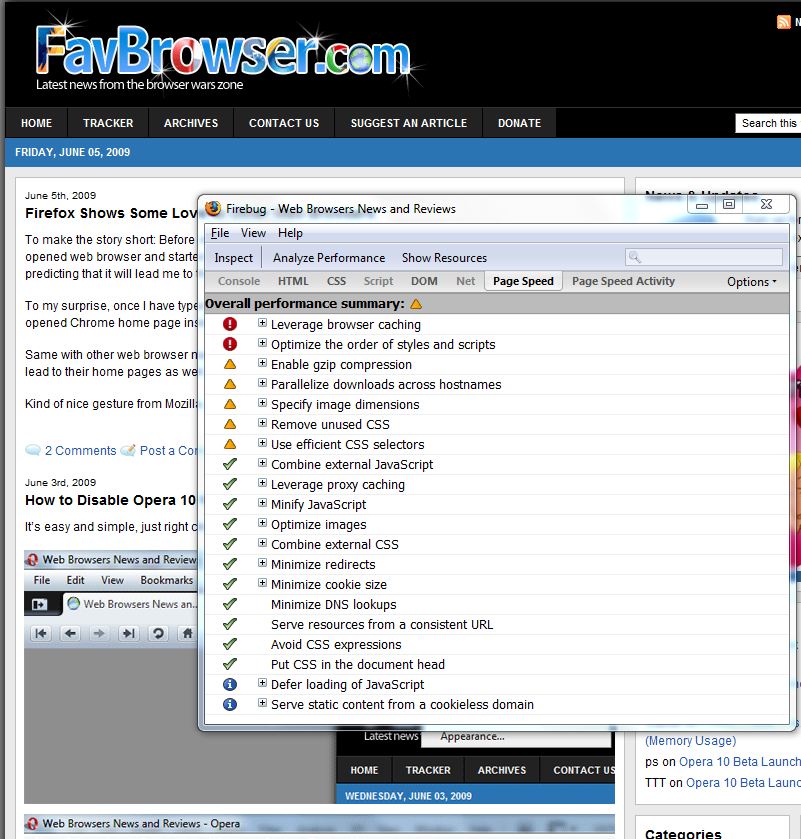Category: Tips
How to Increase Your Site Performance (Speed It Up)
This is some awesome stuff for web developers/site owners. Google today has released a Firefox add-on (requires Firebug) which analyzes your site and gives you ideas on how to optimize it for the fastest browsing experience possible and save some bandwidth.
Getting started
Download Page Speed.
Run Page Speed against your web pages.
Read about the Page Speed performance best practices.
[digg-reddit-me]
How to Disable Opera 10 Visual Tabs
It’s easy and simple, just right click on the tabs panel and uncheck “Enable thumbnail previews”.
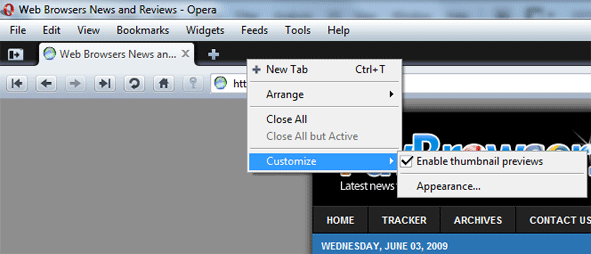
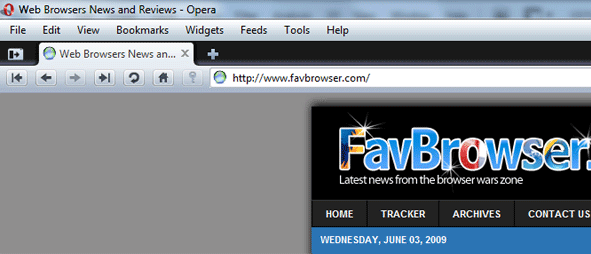
Opera 10 with removed visual tabs.
Weekly Browsers Recap, June 2nd

- Solutions: Internet Explorer 8 is preferred over Mozilla Firefox
- Firefox users flip out over sneak MS add-on
- Google Chrome And Firefox Extensions Differences
- How excited is Google about the ad blocker for Chrome?
- How to Pick the Best Web Browser for Your Business
- Browser Behavior: Opera, Skyfire, Bolt And AdMob All Weigh In
- 5 Reasons Why Browser Sniffing Stinks
Google Chrome Extensions (Add-Ons) Are Here
 Understanding the importance of extensions/add-ons, Google Chrome team did their job and finally released first developer builds, which adds an early alpha feature to support them. Geek Technica reports 4 Chrome extensions:
Understanding the importance of extensions/add-ons, Google Chrome team did their job and finally released first developer builds, which adds an early alpha feature to support them. Geek Technica reports 4 Chrome extensions:
1. Cleeki: IE8 Accelerators for Google Chrome. “Cleeki can capture keyword(s) anywhere on a screen with as simple as one click, search it on the Internet, and preview the results immediately.”
2. Adsweep: The very first Google Chrome ad blocker. Continue Reading
Firefox and Windows 7 Jumplist Feature
 If you enjoy Interent Explorer 8 on Windows 7 due to all the quick access buttons (Open New Tab, Frequenst Visited Pages, etc.) and would like to have something similar Firefox, then we have a solution for you. Although upcoming 3.5 release won’t support Windows 7 Jumplist feature (maybe in Firefox 3.6..?), you can still “enable” it in your Firefox web browser.
If you enjoy Interent Explorer 8 on Windows 7 due to all the quick access buttons (Open New Tab, Frequenst Visited Pages, etc.) and would like to have something similar Firefox, then we have a solution for you. Although upcoming 3.5 release won’t support Windows 7 Jumplist feature (maybe in Firefox 3.6..?), you can still “enable” it in your Firefox web browser.
How to do that? It’s actually very simple. Just install Winfox utility and you are almost ready to go.
As author explains: Winfox must be running to update your top fifteen visited sites. Currently has to be killed by using task manager.
The following software works on 32 and 64 bit machines and requires Firefox 3.0 or later.
Download:
Winfox – 32 bit (x86)
Winfox – 64 bit (x64)
How to Add WolframAlpha to Your Web Browser Search Engines List
WolframAlpha has been getting a lot of buzz recently from all over the internet (no, it’s not a web search engine), so why not post about it here?
If you haven’t heard about it yet, it’s basically a “knowledge engine” with lots of valuable data. For instance: by typing “microsoft apple” you will see its stock price, dividend information, average returns and more:
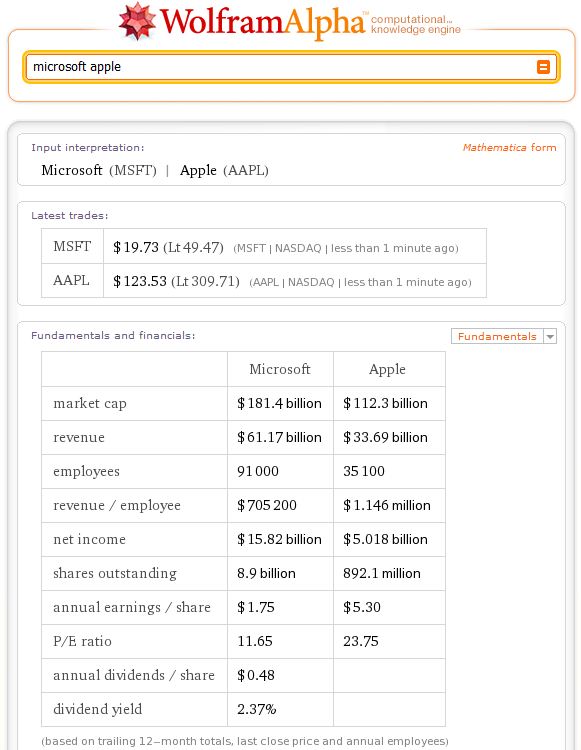
Earth, Saturn, Sun results Continue Reading
Shutdown PC When Opera Completes Transfers
 Here is handy tool for anyone who is downloading files using Opera web browser and would like PC to shutdown/hibernate automatically, once all downloads are finished.
Here is handy tool for anyone who is downloading files using Opera web browser and would like PC to shutdown/hibernate automatically, once all downloads are finished.
Opera Shutdown does what it was designed to do. Once transfers are finished, the following message will appear: Continue Reading
How to Run Silverlight in Opera
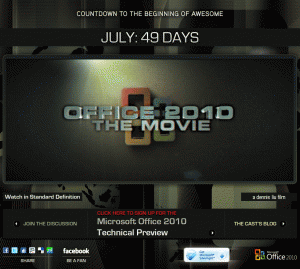 As I still see some threads popping out on how to install Silverlight on Opera web browser, though will make it clear:
As I still see some threads popping out on how to install Silverlight on Opera web browser, though will make it clear:
Despite the fact that it gives you an “unsupported browser” error message when trying to download it, ignore that. Just download and install, it will work (there are issues though).
Joe Stegman however, listed a few of them which you might want to consider before installing it:
1. The MS AJAX issue.
2. Silverlight does not work in Opera when using windowless mode (
). This will show a blank page with the Opera status area saying “Click to activate and use this control”. This is being investigated by the Silverlight team and has also been reported to the Opera development team. The only work-around is to not use windowless mode.
3. The Silverlight TextBox cannot receive focus (and therefore you cannot select/change text in the TextBox). There is no current workaround to this issue.
Download Silverlight: Windows | Mac
Close Opera
Install Silverlight
Open any page which requires Silverlight
Enjoy?
[digg-reddit-me]
Weekly Browsers Recap, May 11th

- Should Microsoft even bother with Internet Explorer 9?
- Why Firefox Is My Preferred Browser
- 10 handy Firefox about:config hacks
- Mozilla ‘Prism’ Brings Web Apps to Desktop
- Safari, Opera Users Lag Behind in Security Updates
- Are Mobile Web Browsers Even Necessary?
- Mach5 Windows Mobile web browser gives Skyfire some competition