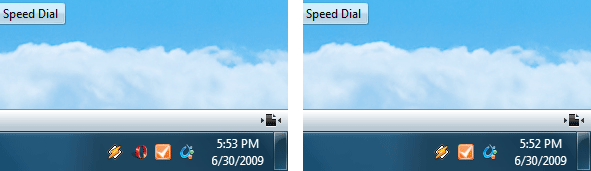Category: Tips
Opera: Add/Create “Read RSS Feed” Shortcut
 If you are like me and were not able to find “Read RSS” action when managed Opera shortcuts, then Tamil from my.opera.com will help you out.
If you are like me and were not able to find “Read RSS” action when managed Opera shortcuts, then Tamil from my.opera.com will help you out.
Here’s what you have to do:
Open Preferences > Shortcuts
Select your keyboard setup and click Edit
Expand “Application” list and click “New”
Chose keyboard combination (I am using CTRL+R) and type the following in the action fields: Read mail, “rss”
Yes, with comma and quotes.
Thanks to Tamil for pointing this out in forums.
Internet Explorer 8 New Tab Page Opens Slowly?
If you are annoyed by “Connecting…” messages when opening new tab in Internet Explorer, then continue reading because we have a solution to fix this.
One of the reasons on why this could happen is installed add-ons. Fortunately, IE team has provided a tool which will tell you how much certain extension can slow down new tab page load.
Just head over to Tools > Manage Add-ons and you should see something similar to this:
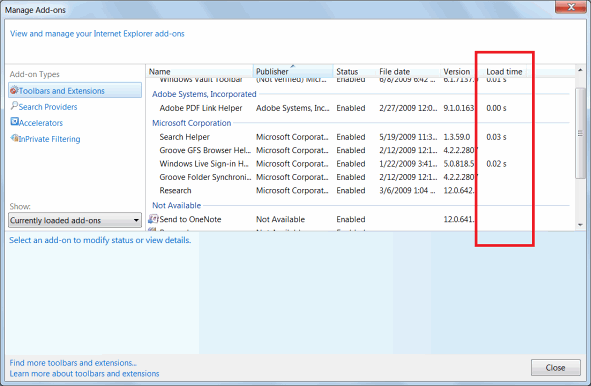
As from the information in the right column, you can now optimize your load time by disabling one or few add-ons, unless you want to sacrifice functionality over performance.
Picture source: IE Blog
[digg-reddit-me]
Weekly Browsers Recap, July 20th

- Microsoft Changes IE8 Default Browser Settings
- US State Dept. workers beg Clinton for Firefox
- Glass-enabled tab bar (Aero) in Opera
- Opera Unite Struggles to Keep up With Its Ambitions
- 3D animations coming to Safari
- Google Chrome Gestures Extension
- DOM flaw can crash many browsers
- Shorten long URLs with thurly
Thanks to Daniel Hendrycks, mabdul and Nox for links.
How to Remove/Disable Opera Systray Icon
If you love clean working environments, then this is a must use tip for every Opera user. Ever got annoyed by system tray icon? Want to remove it? It’s easier than you thought.
Windows
Right click on Opera shortcut > Properties
Find target fields which should look similar to this:
Target: “C:\Program Files (x86)\Opera\opera.exe”
Replace with: “C:\Program Files (x86)\Opera\opera.exe” /notrayicon (with quotes).
Linux
Find your launcher and edit it by adding -notrayicon in the end.
opera %u -notrayicon
Update: there is an option in opera:config now, check this post for more details.
How to Restore Safari Last Opened Tabs (Session)
During Safari 4 browsing experience on Windows, I couldn’t understand why Safari won’t restore my last opened web pages during the launch nor do find a way to do that. Fortunately, I have found a solution to do that and it’s really simple.
If menu bar is hidden, hit Alt to enable it, then click:
History > Reopen All Windows from Last Session
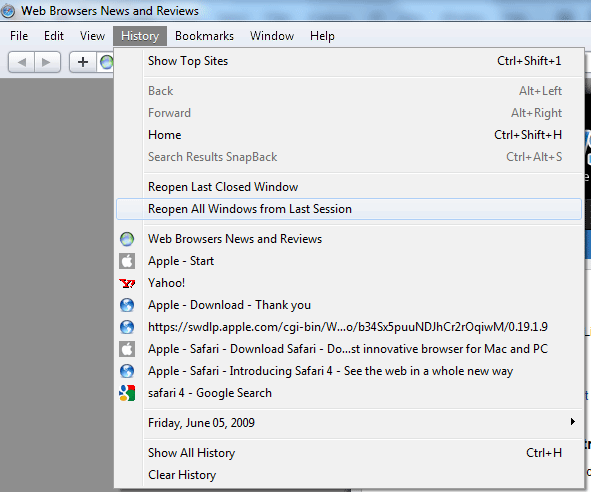
That’s it.
Opera Unite on Your Own Domain Name
In case you would like to setup your own domain name instead of using default URL, Lachlan Hunt has published a tutorial which explains how to do that.
[Read]
Opera Adds “Hide Menu Bar”
The latest Opera weekly build (with Opera Unite) introduced one more feature to clean up user interface: hide menu bar.
To access it, just hit “Alt” and click on “Show Menu Bar”.
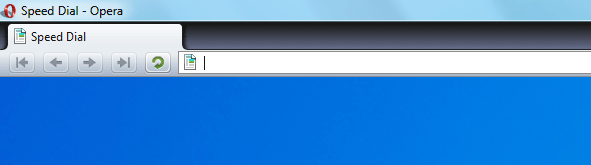
Few more tweaks and it’s as clean as it gets.
Opera: How to Remove/Hide “What is Speed Dial” and “Configure Speed Dial”?
 After we have removed search box from the speed dial page, it’s time for the final clean up and hide/delete (call it how you want) “What is Speed Dial” and “Configure Speed Dial” buttons.
After we have removed search box from the speed dial page, it’s time for the final clean up and hide/delete (call it how you want) “What is Speed Dial” and “Configure Speed Dial” buttons.
In the address bar type:
opera:config#Speed Dial State
Replace existing number with “2” (without quotes).
Hit “Save”, restart Opera.
Enjoy clean page.
Improve Your Firefox New Tab Page
While speed dial can be helpful to access your frequent visited web pages, a Firefox extension called “New Tab King” has another vision.
Instead of a blank page or speed dial, it will show you your most visited web sites as well as recent closed tabs, bookmarks and frequently accessed shortcuts.
Download New Tab King
Opera: How to Remove Search Engine from Speed Dial?
 It’s actually easier than you thought.
It’s actually easier than you thought.
Go to:
Tools > Preferences > Search
Select search engine which is used in your speed dial (Ask.com, if default)
Edit > Details > uncheck “Use as Speed Dial search engine”