Category: Tips
Run Flash on iPhone, iPod Safari Browser
 Now here is something handy. A JavaScript runtime called Gordon (written by Tobias Schneider) allows you to run .swf files on your iPhone or iPod.
Now here is something handy. A JavaScript runtime called Gordon (written by Tobias Schneider) allows you to run .swf files on your iPhone or iPod.
While you won’t be able to view just about any page using Flash (sites need to add this runtime first), there are still some great things left to do; for instance: playing .swf games.
If you are curious enough, here are some of the flash demos already made.
[digg-reddit-me]
Weekly Browsers Recap, January 18th

- Microsoft warns of IE bug used in Chinese attacks on Google
- Microsoft: upgrade to IE8, even though it’s vulnerable
- Mozilla: No, Firefox XUL add-ons are not an endangered species
- 3 Ways to Quickly Find the Tab You Need (FireFox)
- Chrome For Mac Finally All Systems Go With Bookmark Manager
- Apple, It’s Time To Delete Safari From The iPhone
- Opera Talks: J.D. Lien
- Get An Overload of Transparency With New Z1-Glass Skin For Opera 10.5
- NetFront Browser 4.0 “Concept Version” gets released
[digg-reddit-me]
How to Backup Opera Mobile 10 Bookmarks?
 If, for one reason or another, you don’t use Opera Link, here is a simple way on how you can backup your Opera Mobile 10 bookmarks (Windows phones).
If, for one reason or another, you don’t use Opera Link, here is a simple way on how you can backup your Opera Mobile 10 bookmarks (Windows phones).
Go to:
Program Files\Opera Mobile 10\profile\datastorage\2\
or
Windows\profile\datastorage\2\
Search for all.dat file and copy it into a safe place.
[digg-reddit-me]
Opera: Undo “Stop Executing Scripts on This Page”
Ever checked “Stop Executing Scripts on This Page” box and don’t know how to undo this action?
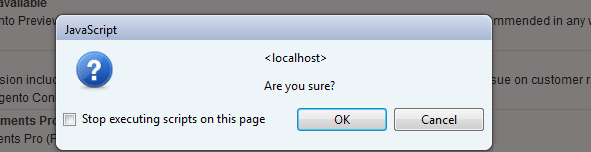
The following setting lasts for that session/tab only. Just close your tab and re-open it. Simple.
[digg-reddit-me]
Firefox, Opera, Safari: Grammar, Style, and Spell Checker
Now here is something useful for Firefox, Opera and Safari users. Unlike regular inline spell check, this tool will also seek for grammar and style mistakes.
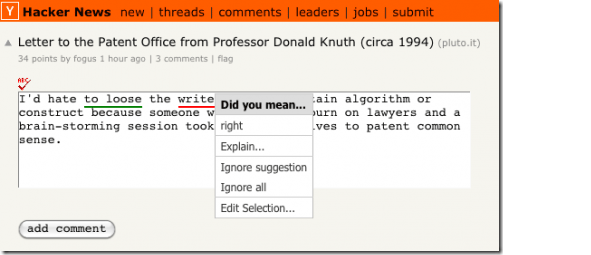
Picture Source: FirefoxFacts.
How to Install?
Add Proofreader <– drag this link to your browser’s link bar, or right-click and add as a bookmark.
How to Use
- Click the “Add Proofreader” link on your link bar to add a Proofread button above each text box.
- Click
 to find spelling mistakes, misused words, and grammar errors
to find spelling mistakes, misused words, and grammar errors - Click
 to continue editing.
to continue editing.
Visit tool home page.
[digg-reddit-me]
Weekly Browsers Recap, January 4th

- Why Mozilla sucks? Fosdem 2010
- Plugins Check page: A new milestone
- Firefox for Maemo RC1 available now
- After RealPlayer, Avast & AdAware to bundle Chrome browser
- Opera plans to get back on track with 10.5
- State of the Mobile Web, November 2009
- Opera: (re-)Introducing
- Download your favorite YouTube videos with Opera
- PreBrowser Palm Pre like Web Browser for Jailbroken iPhone
Thanks to Daniel Hendrycks, f, Ichann and Nox for links.
[digg-reddit-me]
Tweak Internet Explorer with IE Tweaker
Now here is something for Internet Explorer users: IE Tweaker, a simple utility to fix and tweak IE web browser. As program author claims, it contains over 90 options to choose from.
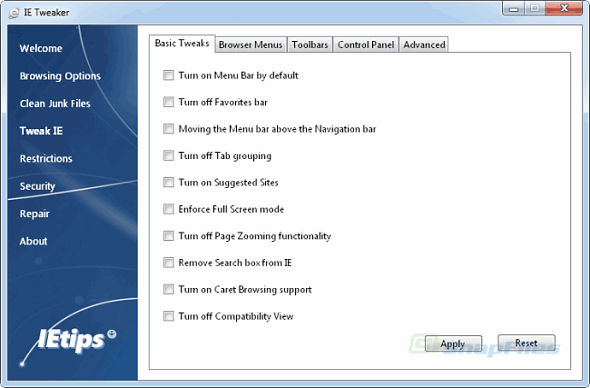
Now you can quickly delete all junk files, disable/enable various menus, clear type fonts, animations, smooth scrolling and much more.
Download IE Tweaker.zip (159 KB) or visit IE Tweaker home page.
[digg-reddit-me]
Weekly Browsers Recap, December 28th

- How to Speed Up Internet Explorer 8
- Help Design Firefox 4 Home Tab
- FireFox Addons vs Google Chrome Extensions
- interactive file uploads with Drag and Drop, FileAPI and XMLHttpRequest
- Multi-Process Plugins
- Chrome Ad Campaign Nets Positive Results
- Get the Most Out of Opera Mobile 10 With These Tips
- Opera Mobile 10 Beta 2u Released
- Bitstream’s BOLT named best mobile browser
Thanks to Nox for links.
[digg-reddit-me]
Disable Windows 7 Tab Thumbnails in Opera 10.5
 Here is a quick way on how you can disable Windows 7 Aero Peek for Opera 10.5 web browser.
Here is a quick way on how you can disable Windows 7 Aero Peek for Opera 10.5 web browser.
Right click on opera.exe
Properties > Compatibility, check “Run this program in compatibility mode” and select Windows Vista SP.
Apply settings.
That’s it.
Update:
You can now type the following text in the address bar:
opera:config#UserPrefs|UseWindows7TaskbarThumbnails
Uncheck highlighted setting.
Thanks to Rafael Luik for that!
[digg-reddit-me]
Weekly Browsers Recap, December 21st

- Bugs and Fixes: Zero-Day Patch for Internet Explorer 6 or 7
- Mozilla exec: Bing is not popular enough for Firefox
- Mozilla thinks mobile Firefox will kill app stores
- Firefox 3.5 is Now the World’s Most Popular Browser
- Jetpack goes mobile
- Firefox, Adobe top buggiest-software list
- Firebug may slow down Firefox
- Congrats Mobile Add-on Challenge Winners
- Five Ways to Cover Firefox in Chrome
- Give the Gift of Google Chrome this Christmas
- Chrome Drops Safari Into Fourth Place Among Browsers
- Native JSON support in Opera
- Opera Mini 5 beta 2 now available in 26 languages
- European Commission and Microsoft Elect To Include Flock In Browser Ballot Screen
- Browser Ballot Screen: Maxthon to be included as well
Thanks to Nox for links!
[digg-reddit-me]



