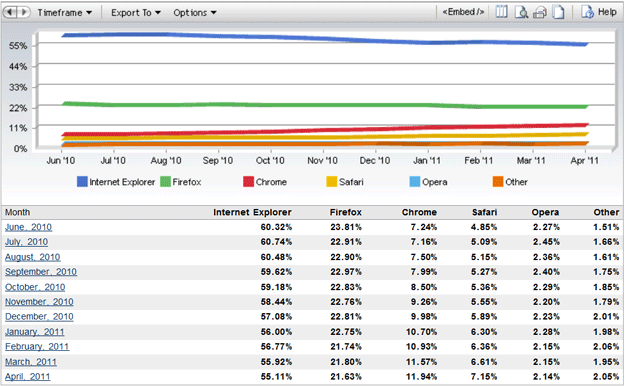Category: Opera
Opera Dragonfly 1.0 Released
Good news, the very first stable build of Opera Dragonfly has been just released and can be tested on your Opera web browser (desktop, mobile or even TV).
Just hit CTRL+Shift+I if you running Windows or Linux machine and ⌘ + ⌥ + if you are on Mac.
Opera Dragonfly offers a variety of features, including:
Continue Reading
April, 2011: Chrome, Safari Share Up; Internet Explorer, Firefox, Opera – Down
It’s May already as we look at the browsers market share results for the last month, April that is. Were there any drastic changes? Let’s find out.
It looks like Internet Explorer 9 is not yet good enough to prevent users from switching to other browsers as Microsoft lost market share yet again, down from 55.92% to 55.11% (0.81 point decrease).
Mozilla is facing similar situation as Firefox web browser market share decreased by 0.17 point, from 21.80% to 21.63%.
Continue Reading
Download Opera 11.50 Alpha

The very first Alpha build of the next generation Opera browser codenamed Swordfish has been just released.
One of the new features in the following version is an interactive Speed Dial. Users can now enhance its functionality by adding extensions, such as: weather, live news feeds, email notifications and more.
In addition to that, Opera 11.50 includes password synchronization and with the help of Opera Next, you can now play with dev builds without affecting your main browser installation.
If you are curious enough to try Opera 11.50, here is a download link. Bear in mind that this is the development snapshot and is not intended for daily use.
Thanks, Mark G!
Internet Explorer 9 Overtakes Opera
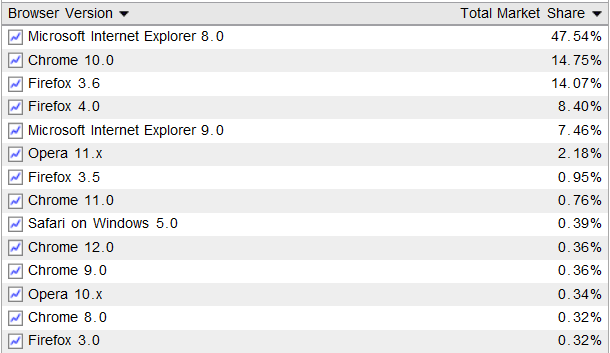
According to the Net Applications report, Internet Explorer 9 market share is now greater then Opera’s two branches combined, 11.x and 10.x.
It took IE9 a month to double its usage share on Windows 7 machines as it went up from 3.5% to 7.46%.
As for Opera browser, it now claims 2.18% of the market share for 11.x and 0.34% for 10.x branches.
Thanks, Ichann!
Via: MaximumPC
Weekly Browsers Recap + Bonus Links, May 2nd

FavBrowser.com
Weekly Browsers Recap + Bonus Links, April 25th

FavBrowser.com
- Microsoft Starts Bug Warnings For Third Parties
- Mozilla Introduces New Channel Structure for Firefox
- Google Chrome Theme for Firefox 4
- Google Chrome Has 120 Million Users
- Chrome Called Out By FTC Over Do Not Track
- Opera: Disable Auto Image Fit to Screen / Pictures Resizing
- Safari to Receive Do Not Track Feature
- Maxthon Theme for Firefox 4
- Block Visitors That Block Ads?
Microsoft Starts Bug Warnings For Third Parties
 Three security advisories were released for rival browsers by Microsoft today, two of which for Chrome and one for Opera. Said bugs were spotted by researchers at Microsoft and brought to the attention of the security teams in charge of Opera and Chrome. Opera patched the bug in October of 2010 while Google fixed the vulnerabilities last September and December.
Three security advisories were released for rival browsers by Microsoft today, two of which for Chrome and one for Opera. Said bugs were spotted by researchers at Microsoft and brought to the attention of the security teams in charge of Opera and Chrome. Opera patched the bug in October of 2010 while Google fixed the vulnerabilities last September and December.
According to Mike Reavey, the director of the Microsoft Security Response Center (MSRC), the change is part of an expansion of the vulnerability disclosure policy launched by Microsoft the previous summer. These advisories were the first to be issued by Microsoft for vulnerabilities found in third party software. Other advisories will follow as necessary.
Continue Reading
Opera: Disable Auto Image Fit to Screen / Pictures Resizing
 If you are not a fan of an automatic image fit to the window that was introduced in Opera 11.10, then don’t worry, there is a way to turn it off.
If you are not a fan of an automatic image fit to the window that was introduced in Opera 11.10, then don’t worry, there is a way to turn it off.
Unfortunately, you can’t do that via Opera Preferences or opera:config. However, there is an extension to solve your problem.
– Install Image Autosizer extension.
– Menu (Alt) > Extensions > Manage Extensions.
– Find Image Autosizer and click on the gear icon > Preferences.
– Seek for the gray bar that is titled “Advanced” and click on it.
– View modes > When image is larger than window: Enable default and Original (see picture below).
– Save changes.
Continue Reading
Safari to Receive “Do Not Track” Feature
 If the Wall Street Journal reports are to be believed, then the upcoming version of Apple’s Safari web browser (that comes with Mac OS X Lion) will include an option for users to disable tracking via cookies.
If the Wall Street Journal reports are to be believed, then the upcoming version of Apple’s Safari web browser (that comes with Mac OS X Lion) will include an option for users to disable tracking via cookies.
The recent Internet Explorer 9 and Firefox 4 releases already include “Do Not Track” functionality and with Safari soon to follow, Google Chrome and Opera are the only browsers that leave their users behind.
Hopefully, this will change soon.
Weekly Browsers Recap + Bonus Links, April 18th

FavBrowser.com
- Google Chrome Has 120 Million Users
- Opera 11.10 Final Bugs
- Mozilla and Opera Mock Microsofts Native HTML5 Claims
- Download Silverlight 5 Beta
- IE10 and Windows Vista? Forget It
- Dear Opera, How Do I Open This Tab?
- Firefox 5 Tweaks Tab Close and Auto Resize
- RockMelt Beta 2 Out Now
- Flock Is Dead
- Download Internet Explorer 10 Platform Preview 1
- Download Opera 11.10 Final
- Opera: Show Full Site Thumbnails (Old Speed Dial)
- Opera Turbocharges Opera Turbo
- Do You Like Us On Facebook Yet?
- Firefox 5 Supposedly Coming Out On the 21st of June
- The European Commission, Browser Choice, and Fair Play