Category: Firefox
New Firefox Campaign – It’s Just Wrong
 There’s a video which should do some kind of marketing I guess (and it really does):
There’s a video which should do some kind of marketing I guess (and it really does):
So according to that video, Firefox users compared to IE users are:
14% less likely to have sleeping disorders
67% more likely to go mountain biking
40% less likely to be widowed Continue Reading
Netscape Navigator Leaves Web Browsers Industry
 Seems everyone is talking about that right now. You got it right. According to the article (posted in Netscape blog), after February 1’st, AOL won’t be developing any further Netscape Navigator releases. The browser will be left on its own fate. Eh… Remember old times?
Seems everyone is talking about that right now. You got it right. According to the article (posted in Netscape blog), after February 1’st, AOL won’t be developing any further Netscape Navigator releases. The browser will be left on its own fate. Eh… Remember old times?
…
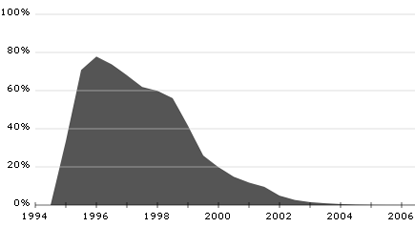
Netscape Navigator Market Share
It was the world’s most popular web browser and now its over. Internet Explorer will be next? I bet it will, I bet it will. If Microsoft will continue to use same “logic” while developing IE, someday you might see similar topic like this, just about Internet Explorer.
As for now, most of the current Netscape Navigator users will probably switch to Firefox and increase its market share.
That’s it. Check Netscape Navigator at Wikipedia if you want to remember old times.
Web Browsers News. Subscribe to our RSS Feed.
Firefox 3 Pre Beta 2 2007 15 05 Released
Firefox 3 Beta 2 is expected to be released in late December, as for now, here’s another nightly build from Firefox team, which is working on weekends too. This nightly introduces lots of fixes, so let’s proceed with the changelog, shall we?
Fixed
Partial Landings/WIPs/Incoming
Regressions/Annoying/Common bugs
Latest web browsers news. Subscribe to our RSS Feed.
2007 November Browsers Market Share Results
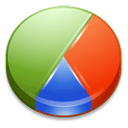 Bit late, but we have to do that anyway, November web browsers market share (see October stats here).
Bit late, but we have to do that anyway, November web browsers market share (see October stats here).
As for November, Internet Explorer continues to lose its market share, this time it felt from 78.36% to 77.35% (1.01% decrease). Well… Still a leader.
Not a big surprise, Firefox hits 15% and even reaches a total of 16.01%, that’s a nice gain, from 14.97% to 16.01% (1.04% increase).
Safari lost some market share on October; however, they’ve got a nice increase this month, from 5.09% to 5.14% (0.05% increase).
According to HitsLinks, Opera increased its market share as well. This time by 0.07%, and moved from 0.58% to 0.65%. However, they had almost 1% last month. Something is wrong with their data I guess. Oh well…
Bad days for Netscape, it continues to lose its market share, this time Netscape market share felt from 0.66% to 0.60% (0.06% decrease).
No idea why, but HitsLink shows wrong data at this moment, says 0.03% market share for Opera Mini, while it should be 0.66% or so…
Here’s a graph of current browsers market share. Thanks to HitsLink.
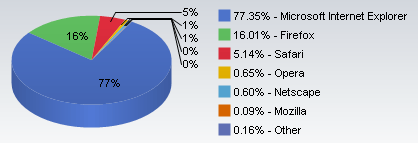
Don’t miss the news. Subscribe to our RSS Feed.
Firefox 2.0.0.10 Portable Edition Released

Mozilla Firefox, Portable Edition is the popular Mozilla Firefox web browser bundled with a PortableApps.com Launcher as a portable app, so you can take your bookmarks, extensions and saved passwords with you.
Check “Firefox 2.0.0.10 Is Here” topic for the changelog.
Download Firefox 2.0.0.10 Portable Edition.
Don’t miss the news. Subscribe to our RSS Feed.
Firefox 2.0.0.10 Is Here
 Firefox 2.0.0.10 is now released and fixes a total of 3 security vulnerabilities.
Firefox 2.0.0.10 is now released and fixes a total of 3 security vulnerabilities.
Gregory Fleischer demonstrated that it was possible to generate a fake HTTP Referer header by exploiting a timing condition when setting the window.location property. This could be used to conduct a Cross-site Request Forgery (CSRF) attack against websites that rely only on the Referer header as protection against such attacks… Read more
The jar: URI scheme was introduced as a mechanism to support digitally signed web pages, enabling web sites to load pages packaged in zip archives containing signatures in java-archive format.
Jesse Ruderman and Petko D. Petkov point out this means that sites that allow users to upload binary content in zip format are effectively allowing users to install web pages on their site, and these can be used to perform Cross-Site Scripting (XSS) attacks… Read more
Don’t miss the news. Subscribe to our RSS Feed.
SpreadFirefox.com (Spread Firefox) Gets a Face Lift
More news about web pages design. Seems both, Mozilla and Opera are preparing for their new web browsers launch.
If you haven’t seen yet; check the brand new SpreadFirefox.com web page design. Looks cool, doesn’t it?
Don’t miss the news. Subscribe to our RSS Feed.
First Look at New Firefox Product Page Design
With the upcoming Firefox 3 release, Mozilla team is currently working on a new Mozilla.org web page look. Its landing page should be finished somewhere in December, as for now, here’s a first look to Firefox product page on which they are still working.
New one (not finished yet)

Click on the Picture to Enlarge.
Don’t miss the news. Subscribe to our RSS Feed.
Firefox 2.0.0.10 Soon to Come
 While Firefox team is working on Firefox 3, we will receive one more update from Firefox 2 series. While you are waiting for it, feel free to download Firefox 2.0.0.10 RC (not final) release from here and try it.
While Firefox team is working on Firefox 3, we will receive one more update from Firefox 2 series. While you are waiting for it, feel free to download Firefox 2.0.0.10 RC (not final) release from here and try it.
Don’t miss the news. Subscribe to our RSS Feed.
Firefox 3 Beta 1 Released
 It’s finally here, the long awaited Firefox 3 Beta release from Mozilla’s Firefox team. Firefox 3 Beta 1 introduces some new features such as malware protection, auto add-ons or plugins versions checks for easy update as well as lots of improvements like new download manager or plugins management. What you should also expect from this, Firefox 3 Beta 1 release is performance. As it says in release notes, more than 300 individual memory leaks have been plugged. One of the facts in their release notes page really makes a god impression. Here it is:
It’s finally here, the long awaited Firefox 3 Beta release from Mozilla’s Firefox team. Firefox 3 Beta 1 introduces some new features such as malware protection, auto add-ons or plugins versions checks for easy update as well as lots of improvements like new download manager or plugins management. What you should also expect from this, Firefox 3 Beta 1 release is performance. As it says in release notes, more than 300 individual memory leaks have been plugged. One of the facts in their release notes page really makes a god impression. Here it is:
Firefox 3 Beta 1 is based on the new Gecko 1.9 Web rendering platform, which has been under development for the past 27 months and includes nearly 2 million lines of code changes, fixing more than 11,000 issues.
That just sounds nice.
Enough of chit chat, let’s see the changelog in full.
More Security
Easier to Use
More Personal
Improved Platform for Developers
Improved Performance
Don’t miss the news. Subscribe to our RSS Feed.



