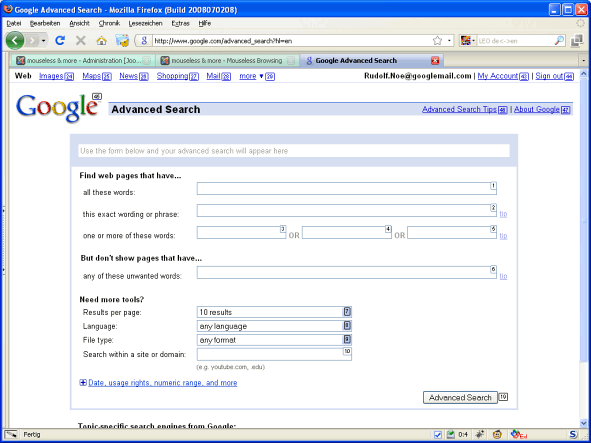Archive for January, 2011
Internet Explorer 9 RC Launching Soon
 Good news, Microsoft has just sent out invitations to media press, inviting them to join an Internet Explorer 9 event on February 10th.
Good news, Microsoft has just sent out invitations to media press, inviting them to join an Internet Explorer 9 event on February 10th.
Members from the Internet Explorer team (and some special guests) will be visiting San Francisco in two weeks to share some important news. I know it’s an extremely busy news week already, but we’re hoping you can join us.
Just a few more weeks to go.
Download Firefox 4 Beta 10
 Just few weeks after the Beta 9 release, here comes the next-to-last Beta build of Firefox web browser.
Just few weeks after the Beta 9 release, here comes the next-to-last Beta build of Firefox web browser.
What’s changed? Improvements in memory usage, various stability enhancements and over 500 bug fixes.
However, with release cycle pickup up speed, you should expect Beta 11 at the end of January (31st) or very early February.
Thanks, Jeff.
Download Opera 11.01
 After 2 RC builds, Norwegian browser maker has recently released the final build of Opera 11.01.
After 2 RC builds, Norwegian browser maker has recently released the final build of Opera 11.01.
The following update includes a handful of bug fixes, various improvements in core and mail sectors as well as 6 security related patches.
IE9 RC User Interface Changes
 It looks like the upcoming Internet Explorer 9 RC build will feature some user interface changes.
It looks like the upcoming Internet Explorer 9 RC build will feature some user interface changes.
Russian website has had their hands on the build numbered 9.00.8073.6010 (WIN7_IE9_Partner.110113-2300) and made a comparison against IE9 Beta.
Result?
Sharper edges, some color changes and various tweaks.
Continue Reading
Firefox 5 is Months Away
 If you’ve been expecting Firefox 5 sometime next year then we have some good news for you.
If you’ve been expecting Firefox 5 sometime next year then we have some good news for you.
According to Brendan Eich, the CTO of Mozilla, company is ready to speed up their release cycle and introduce Firefox 5 at the some point of this year.
Cast a colder eye on your blockers. Some of them can wait for a dot release or Firefox 5 that I do believe will be only months after 4 comes out. We are going to a fast release cycle. It serves our users better. To do that we have to get this touch and go done with Firefox 4.
If everything goes as planned, we should see the Final build of Firefox 4 sometime next monmth.
Optimized Firefox for Linux
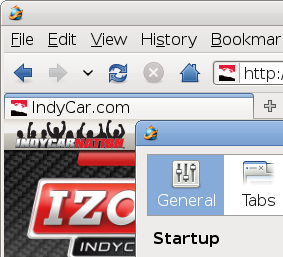 After Optimized Firefox for Windows post, here is something for Linux users to play with.
After Optimized Firefox for Windows post, here is something for Linux users to play with.
According to the website, Swiftfox is an optimized Firefox version for Linux that it is using the “most cutting edge” Firefox source code and is available for both, AMD and Intel processors.
Unlike “The Pale Moon Project”, it has little to none information about the exact optimizations and/or performance improvements.
However, if you are still interested in, give it a try.
Be Right Back

Hi everyone,
Just a minor announcement: I’ll be flying to London later today and therefore, won’t be able to post any news for a few days to come.
Should be back on Monday (24th), so not a major inconvenience after all :-)
See you soon.
Firefox: Mouseless Browsing
There are times when using mouse is not an option and for such cases, Mouseless Browsing is a perfect add-on to install.
It’s compatible with Firefox 3.0 as well as the upcoming (Firefox 4.0) builds.
Features
* Supports numeric as well as character ids; character set configurable
* Option to show ids before entire page is loaded
* Configurable modifiers to open link in new tab/window/Cooliris Previews
* Configuration option to use numpad exclusively for Mouseless Browsing
* Configuration options to define for which elements ids should be shown (form element, links, pure image links, frames, other clickable elements)
* Smart positioning of ids: Ids for image links, textfields, selectboxes are placed in the right upper corner to minimize the impact on the page layout.
* Possibility to configure URL specific behavior (black/whitelist)
* Configurable shortcuts for all Mouseless Browsing actions
Weekly Browsers Recap, January 17th

FavBrowser.com
• Microsoft to Reveal Internet Explorer Mobile Plans
During the CES, one of the audience members has asked Microsoft’s Dean…
• Google Chrome Release Cycle
Google has recently published an interesting release cycle slideshow for Google Chrome…
Continue Reading