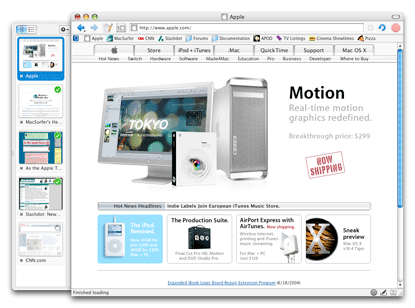You are here: Home » Archives for October 2007
Archive for October, 2007
 IE7 Pro is a great add-on for IE7. And if you are using Internet Explorer 7, I have some news. IE7 Pro 1.2 was just released and here’s the changelog:
IE7 Pro is a great add-on for IE7. And if you are using Internet Explorer 7, I have some news. IE7 Pro 1.2 was just released and here’s the changelog:
Ad Blocker:
Rules Counter added.
Table filter added.
Support for “Contains” match.
Table filter as a separate section in the Ad Blocker rules added.
Default Ad Blocker rules updated.
IE7Pro Menu and Preference Window:
Shortcut for “Clear Privacy” feature added.
Uninstall Plugins from the Preference Window now.
Check for updates Manually now.
Autoform ignore parameters now.
Support for “View Selected Source Code”.
Download IE7 Pro 1.2.
Like this post? Subscribe to our RSS Feed.
 Google is default search engine integrated to the Opera desktop browser and will stay there for at least 2 years (that’s then this deal expires) or more.
Google is default search engine integrated to the Opera desktop browser and will stay there for at least 2 years (that’s then this deal expires) or more.
That means profit for both, Google and Opera.
Google pays ~80% (77% in Q3) of each click value to its publishers. Not really sure about Opera, but that should be more than 80% I guess.
Like this post? Subscribe to our RSS Feed.
 Everyone is polishing their web browser and Firefox team is not an exception. They have just finished new Firefox 3 nightly build. Please not that this is not a final version, use it on your own risk. Changelog? Here it is.
Everyone is polishing their web browser and Firefox team is not an exception. They have just finished new Firefox 3 nightly build. Please not that this is not a final version, use it on your own risk. Changelog? Here it is.
Fixed:
#362549 [Core:GFX: Thebes]-[Mac][Cairo] Tab content bleeds into loading tabs [Mac]
#382358 [Firefox:Places]-move places properties back into localizable location before betas [All]
#384112 [Core:Widget: Gtk]–moz-appearance: menulist-button broken in GTK [Lin]
#389628 [Firefox:General]-Implement UI for full page zoom [All]
#399128 [Core:Disability Access APIs]-Events (still) missing for collapsed XUL combo boxes. [Lin]
#395144 [Firefox:Download Manager]-Figure out what to do when we are supposed to open an application with download resume [All]
#397266 [Core:Disability Access APIs]-Crash on multitab dialog pages when JAWS is running. [Win]
#397293 [Core:XP Toolkit/Widgets: XUL]-Crash [@ CGBitmapContextCreateImage] with xul, opacity [Mac]
#398886 [Firefox:Password Manager]-resetting a master password does not clear existing password manager logins [Win]
#399815 [Firefox:Download Manager]-Store autoResume in moz_downloads table to indicate if a download should auto-resume [All]
#399858 [Core:Disability Access APIs]-Crash [@ no stack] with label, input type=image [All]
#400025 [Core:SVG]-SVG stroke on text is rendered on… something else [Win]
#400619 [Core:Plug-ins]-NPRuntime-based plugins can’t query DOM immediately after NPP_SetWindow [Win]
#400751 [Firefox:Password Manager]-Migrating from an existing SeaMonkey installation causes errors in password manager due to old style encyption [Lin]
#400809 [Firefox:Location Bar and Autocomplete]-remove unneeded/unused parts from the urlbar binding [All]
#400892 [Firefox:Password Manager]-Saving form passwords broken when info bars are not available. [Lin]
#400759 [Core:Security: PSM]-PSM should build with NSS size optimization [All]
Partial Landings/WIPs/Incoming:
#321402 [Core:Layout: Block and Inline]-bug 320502 caused text/inlines inside XUL boxes (often -moz-inline-box) to disappear (Folder view does not display header info in Domino Web Mail (inotes)) [All]
#389366 [Core:Layout: Canvas]-Canvas’s .getImageData is returning premultiplied alpha pixels [All]
#396695 [Firefox:Extension/Theme Manager]-add-ons go into “needs to restart” loop commonly after a firefox update [Win]
#399476 [Firefox:Places]-bug #387996 caused Txul and Ts regressions [All]
#399706 [Core:Security: PSM]-glibc detected: free(): invalid pointer attempting to select cert [Lin]
#399838 [Firefox:Download Manager]-Automatically init (not open) the download manager when starting the app [All]
Regressions/Annoying/Common bugs:
#333965 [Firefox:Places]-Places’ search feature hangs [Win]
#337761 [Core:XPCOM]-Folder does not open anymore for dragged link [All]
#339804 [Firefox:General]-Multiple login requests for authentification proxies if sessionstore is enabled [Win]
#385245 [Firefox:Places]-history sidebar very slow (way slower than fx2) [All]
#386343 [Firefox:General]-Breakpad doesn’t work [Win]
#388209 [Firefox:Places]-bookmarks menu dnd indicator not visible if I want to drop an item before a separator [Win]
#394079 [Firefox:Location Bar and Autocomplete]-Location bar autocomplete hangs after first character is typed; regardless of speed of character input [Win]
#394910 [Firefox:Download Manager]-The download always goes to browser.download.lastDir when browser. download. use DownloadDir is false [Win]
#398085 [Core:JavaScript Engine]-Crash on Load [@ js_Interpret] [All]
#400075 [Core:ImageLib]-long delays painting the app when it’s brought to the foreground. [Win]
Download.
Like this post? Subscribe to our RSS Feed.
 It’s here, first Opera 9.5 Beta release. It’s been a long way for it to reach this, beta stage, hundreds of bug fixes, various improvements and lots of testing. You can find all the changes here:
It’s here, first Opera 9.5 Beta release. It’s been a long way for it to reach this, beta stage, hundreds of bug fixes, various improvements and lots of testing. You can find all the changes here:
Changelog for Windows
Changelog for Mac
Changelog for UNIX
I kinda like this quote from their web page:
the Opera Web browser is over 30% faster than IE, and faster and more secure than Firefox. Recent benchmarks show that Opera even exceeds the speed of Firefox with multiple tabs opened. Opera delivers robust security and a far-richer feature set than any other Web browser and it’s free.
Similar to Safari’s “browsers comparison”, just bit more sophisticated.
Ready to download?
Like this post? Subscribe to our RSS Feed.
 Good news for Mac OS X users, OmniWeb 5.6 was just released (requires Mac OS X 10.4.8 and later) which now supports OS X 10.5 “Leopard” and ads some new features. By the way, in case you didn’t knew… OmniWeb is not a free web browser; you will have to buy a license if you really like it. “OmniWeb runs in demonstration mode when unlicensed. The demo period is 30 launch days.”
Good news for Mac OS X users, OmniWeb 5.6 was just released (requires Mac OS X 10.4.8 and later) which now supports OS X 10.5 “Leopard” and ads some new features. By the way, in case you didn’t knew… OmniWeb is not a free web browser; you will have to buy a license if you really like it. “OmniWeb runs in demonstration mode when unlicensed. The demo period is 30 launch days.”
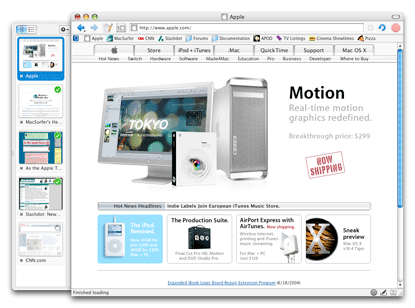
Changelog
WebKit
The version of WebKit that OmniWeb is based off of has been updated.
We now use the WebKit icon database. This means that favicons saved to the disk should no longer grow infinitely and decrease performance.
This includes the new Web Inspector as seen on Surfin’ Safari
Addresses many site compatibility issues, improves performance and addresses various other bugs found in 5.5.4.
The Drosera JavaScript debugger now works in OmniWeb. (It is packaged with WebKit nightlies)
Improved JavaScript and plug-in performance.
Flash and other plug-in performance has been improved.
Interface
By default, OmniWeb will now display PDFs inside the browser. Right clicking on a PDF will give you display options including a way to open in preview.
The zoomed text editor button has moved out of text areas’ scroll bars. To access the zoomed text editor for a text area…
Select “Show Zoomed Editor” from the Edit menu (keyboard shortcut Option-Command-E)
Select “Zoom…” from the context menu (Control-Click or Right-Click on the text area)
There is also now a status bar icon for the zoomed text editor that appears when you click in a text area.
The Favorites menu now consistently appears in the Bookmarks menu.
Added the iPhone to the list of browsers available for spoofing.
Added a new automatic Software Update interface. Next time OmniWeb is updated you will automatically be notified like normal along with release notes and the option to download and install.
Localization
Added a simplified Chinese localization.
Updated French, German and Japanese localizations.
Performance and Stability
Fixed a long-standing issue with bookmark synchronization where changes made on another computer would show up on the next launch, but then disappear again on the subsequent launch if you hadn’t made any further changes on the local machine.
When asked to Quit, OmniWeb will immediately stop optional tasks like checking RSS feeds and bookmark changes.
Fixed a long-standing bug which could cause OmniWeb to hang while updating its history index.
Other
Added a hidden preference to enable resizable text areas (like those found in Safari 3). To enable just open a terminal window and enter “defaults write com.omnigroup.OmniWeb5
ShowResizableTextAreas -bool true” at the prompt without the quotes. Restart OmniWeb for the change to take effect.
Download OmniWeb 5.6
Download OmniWeb 5.6 (English only)
Like this post? Subscribe to our RSS Feed.
Year 2006 was great to Mozilla, not so long time ago they have released their financial statements for 2006 and results says everything.
They have reported a total of $66.8 million revenue for the year 2006 which is more than 25% increase from the year 2005. Most of its revenue is from Google Search of course.
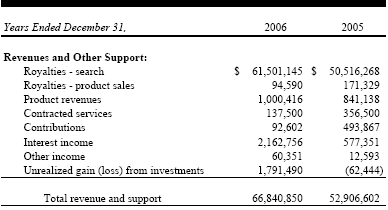
As we can see from this picture, Mozilla’s earnings depends on Google a lot. What if there would be no Google search partnership program?
Download financial statements (PDF).
Like this post? Subscribe to our RSS Feed.
From Opera Mini 4 Beta page:
Share with your friends
Send an email letting your friends know about Opera Mini 4 beta 2.
Should be Beta 3 I guess…
Like this post? Subscribe to our RSS Feed.
Ever wondered how do they work?
See Video.
Like this post? Subscribe to our RSS Feed.
 Got some great news for Opera Mini users. Opera Mini 4 Beta 3 was released today and introduces some nice new features as well as many changes. Most interesting new feature in Beta 3 is “Opera Link (click for more details)”, basically it is bookmarks and speed dial synchronization between Opera and Opera Mini. Here’s the full changelog for the Opera Mini 4 Beta 3.
Got some great news for Opera Mini users. Opera Mini 4 Beta 3 was released today and introduces some nice new features as well as many changes. Most interesting new feature in Beta 3 is “Opera Link (click for more details)”, basically it is bookmarks and speed dial synchronization between Opera and Opera Mini. Here’s the full changelog for the Opera Mini 4 Beta 3.
Added Opera Link support
Added Speed Dials
Added RSS feed support
Added shortcut *+0 for feeds
Added shortcuts for speed dials (‘*’ + speed dial number)
Added function to ask the transcoders for the title and favicon of a new bookmark or speed dial
Stylus devices can now scroll shortcut help overlays
Changed “Fit to width” to “Mobile view”
Changed “Autozoom” to “Show overview”
Low, medium and high image quality setting
Images fit better to the screen (no panning)
Improved BiDi support
Page position and scaling is now preserved after reload of page
Stylus devices without pointer motion events should be able to scroll anyway, just not in realtime
Faked transcoding progress when using feeds
Show numbers in ordered lists
Improved stylesheet handling
Focus highlight now looks inactive when loading
New and improved server side cookie handling
Download.
Like this post? Subscribe to our RSS Feed.
When you see something new in the web browsers world it always excites you, right? Not this time. TeaShark (alpha) is a mobile web browser and as they say “TeaShark is a new way to use the web when mobile.” It might sound good but it isn’t, it’s a clone. Just take a look at this demonstration.

TeaShark offers few new features although, it’s a smart address entry.

The engine remembers common patterns – popular sites, URLs – and the addresses you have visited*, incrementally filling the address bar as you type.
Find text on the page, del.icio.us bookmarks import, RSS reader and… Ad blocking (sounds cool).
Now I am not sure if they’ve just got some leaked Opera Mini 4 Pre-Beta 3 source or did that on their own, will see I guess…
TeaShark home page.
Like this post? Subscribe to our RSS Feed.
 IE7 Pro is a great add-on for IE7. And if you are using Internet Explorer 7, I have some news. IE7 Pro 1.2 was just released and here’s the changelog:
IE7 Pro is a great add-on for IE7. And if you are using Internet Explorer 7, I have some news. IE7 Pro 1.2 was just released and here’s the changelog: Google is default search engine integrated to the Opera desktop browser and will stay there for at least 2 years (that’s then this deal expires) or more.
Google is default search engine integrated to the Opera desktop browser and will stay there for at least 2 years (that’s then this deal expires) or more. Everyone is polishing their web browser and Firefox team is not an exception. They have just finished new Firefox 3 nightly build. Please not that this is not a final version, use it on your own risk. Changelog? Here it is.
Everyone is polishing their web browser and Firefox team is not an exception. They have just finished new Firefox 3 nightly build. Please not that this is not a final version, use it on your own risk. Changelog? Here it is. It’s here, first Opera 9.5 Beta release. It’s been a long way for it to reach this, beta stage, hundreds of bug fixes, various improvements and lots of testing. You can find all the changes here:
It’s here, first Opera 9.5 Beta release. It’s been a long way for it to reach this, beta stage, hundreds of bug fixes, various improvements and lots of testing. You can find all the changes here: Good news for Mac OS X users, OmniWeb 5.6 was just released (requires Mac OS X 10.4.8 and later) which now supports OS X 10.5 “Leopard” and ads some new features. By the way, in case you didn’t knew… OmniWeb is not a free web browser; you will have to buy a license if you really like it. “OmniWeb runs in demonstration mode when unlicensed. The demo period is 30 launch days.”
Good news for Mac OS X users, OmniWeb 5.6 was just released (requires Mac OS X 10.4.8 and later) which now supports OS X 10.5 “Leopard” and ads some new features. By the way, in case you didn’t knew… OmniWeb is not a free web browser; you will have to buy a license if you really like it. “OmniWeb runs in demonstration mode when unlicensed. The demo period is 30 launch days.”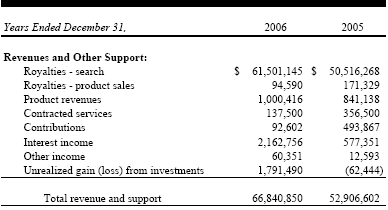
 Got some great news for Opera Mini users. Opera Mini 4 Beta 3 was released today and introduces some nice new features as well as many changes. Most interesting new feature in Beta 3 is “Opera Link (click for more details)”, basically it is bookmarks and speed dial synchronization between Opera and Opera Mini. Here’s the full changelog for the Opera Mini 4 Beta 3.
Got some great news for Opera Mini users. Opera Mini 4 Beta 3 was released today and introduces some nice new features as well as many changes. Most interesting new feature in Beta 3 is “Opera Link (click for more details)”, basically it is bookmarks and speed dial synchronization between Opera and Opera Mini. Here’s the full changelog for the Opera Mini 4 Beta 3.